借助 vRealize Operations 简化 Horizon 终端用户体验监控和管理。vRealize Operations Management Pack for Horizon 可提供从 VDI 用户和应用一直到基础架构的全体系可见性,从而提供持续的性能优化、智能修复和集成式合规性。
利用 vRealize Operations Management Pack for Horizon,可以监控 Horizon 数据中心和托管服务中的远程桌面和应用程序的性能和容量。
vRealize Operations Management Pack for Horizon 2.2 下载:(新版为2.7,文后附有升级到2.5.1的方法。)
2、百度网盘下载:https://www.dinghui.org/vmware-iso-download.html#vROps
关于vRealize Operations的安装和升级可以参考之前文章:
本次章节主要介绍:如何配置 vRealize Operations Management Pack for Horizon
前提条件:对vRealize Operations许可要求高级版或者企业版。且vCenter使用同一个vRealize Operations监控。
从左侧菜单中,单击数据源 > 集成,然后单击存储库。点击添加。
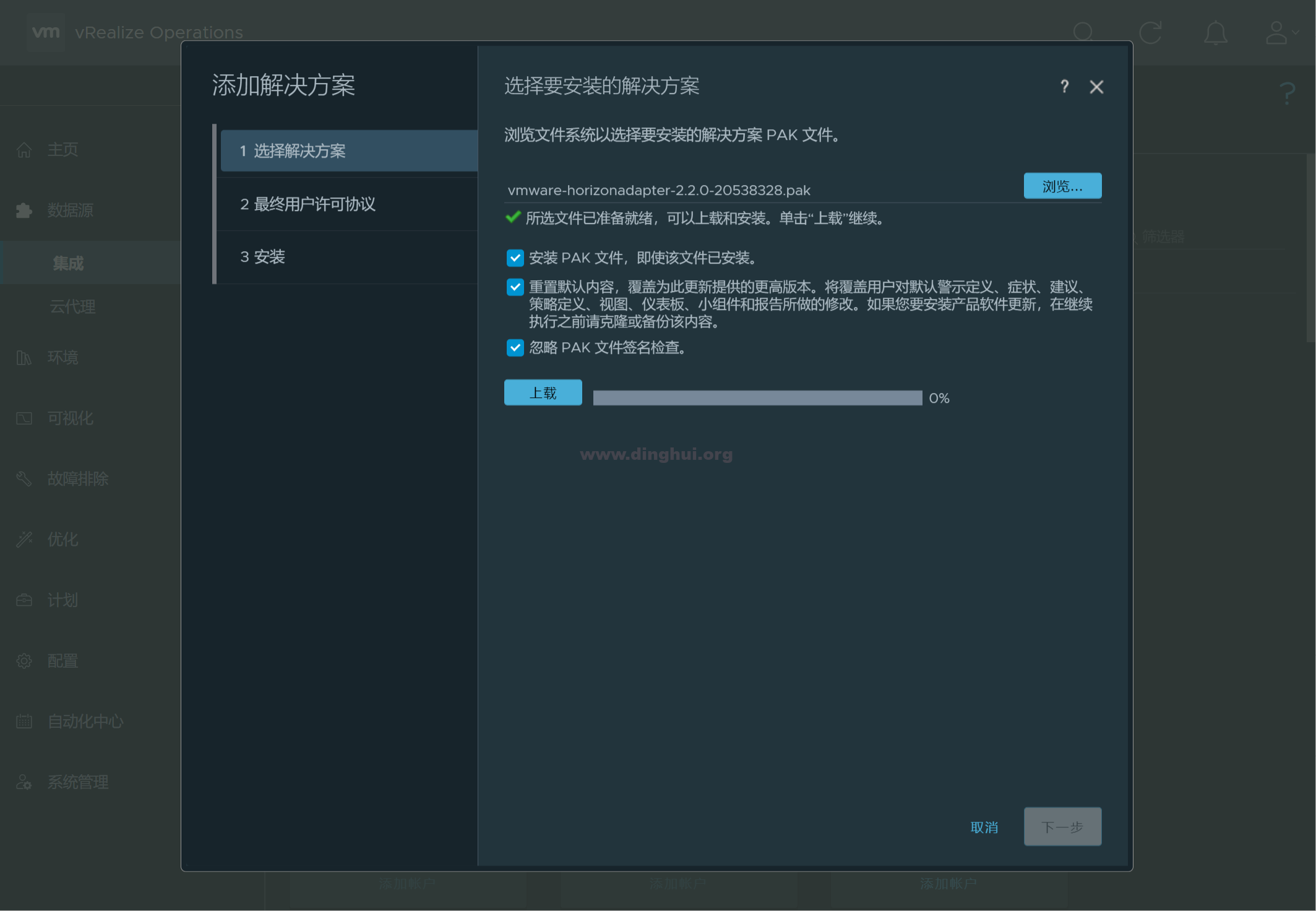
单击 vRealize Operations Management Pack for Horizon 图标上的添加帐户。
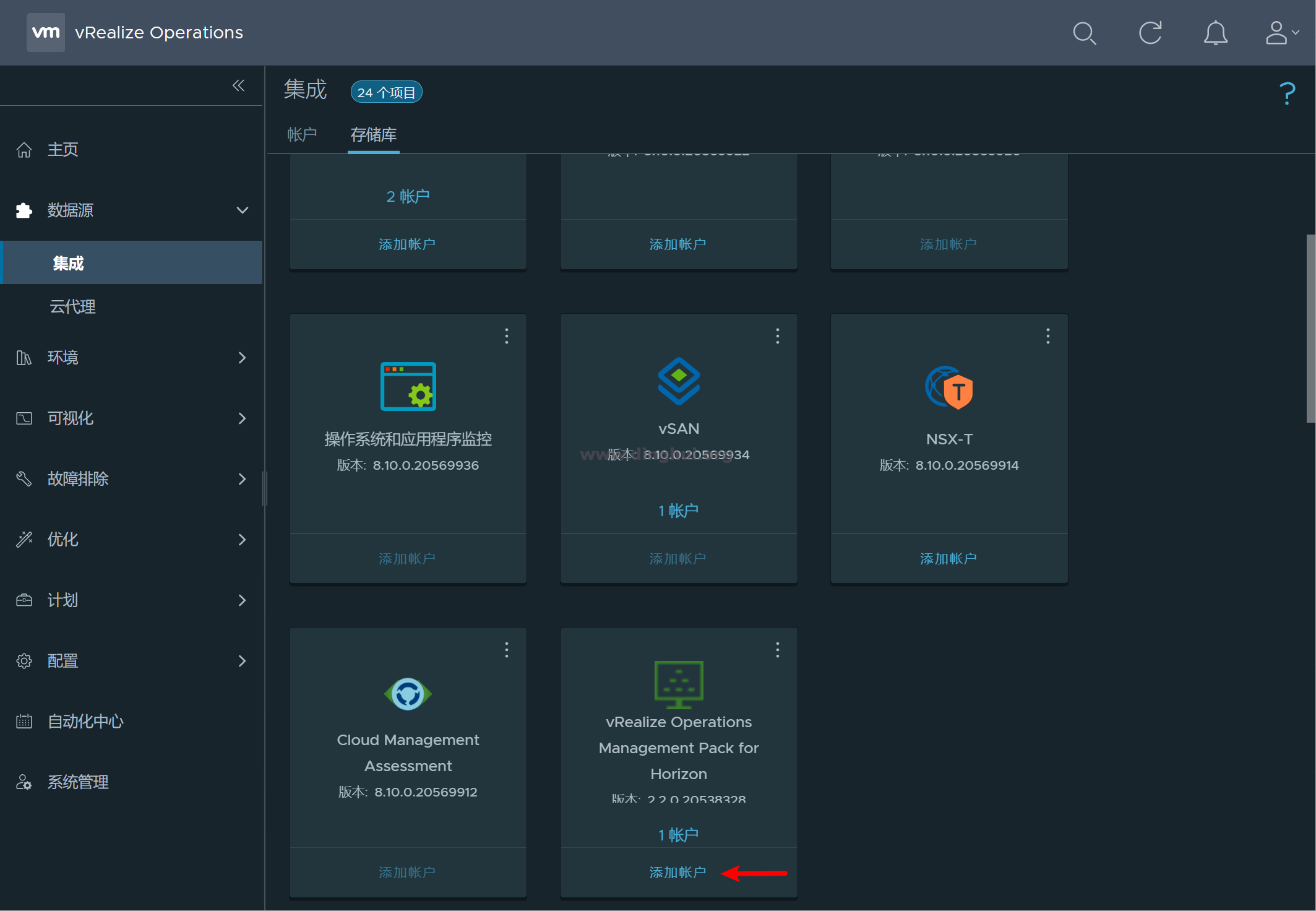
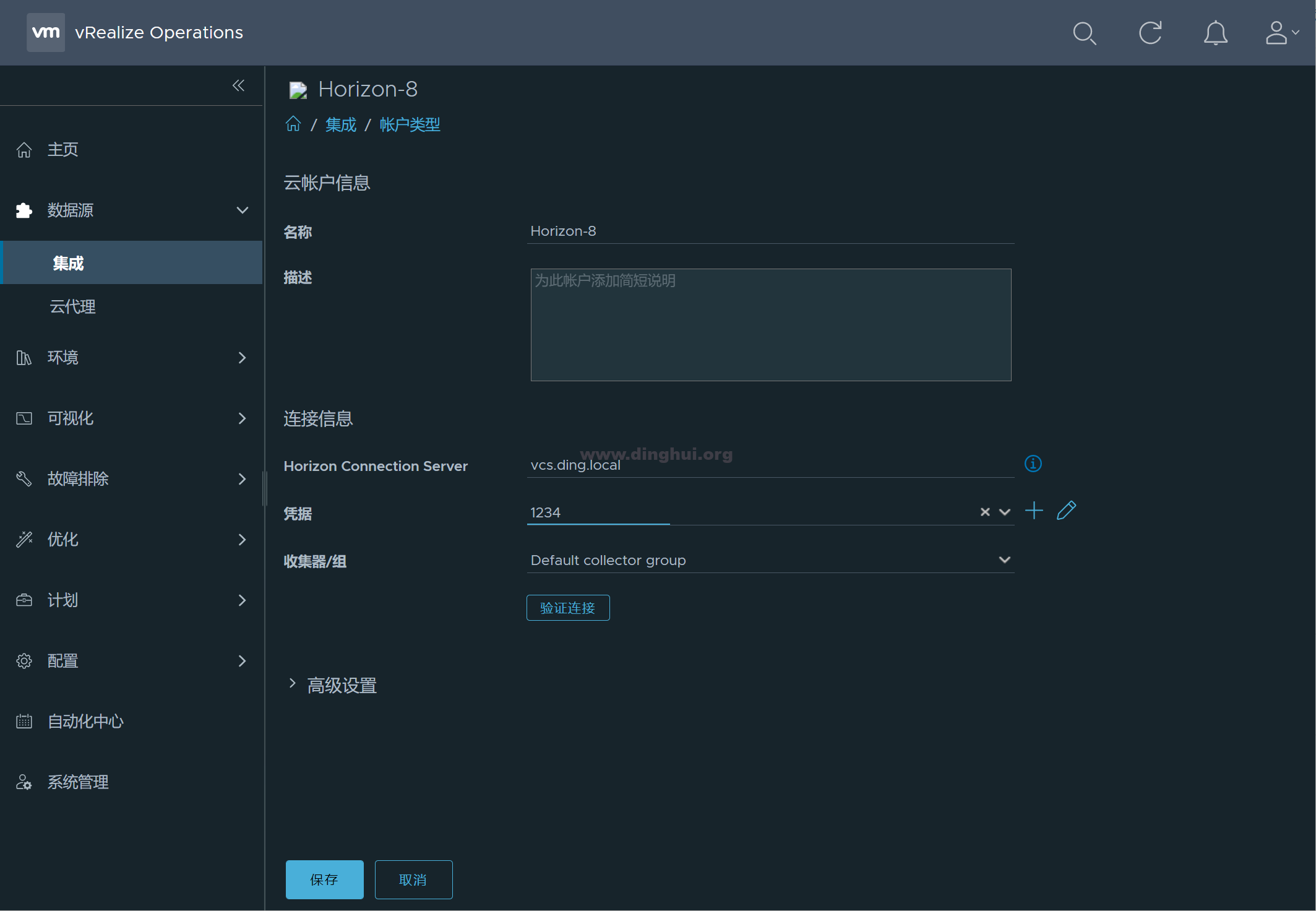
Tips:由于在安装vRealize Operations的时候没有配置DNS,导致提示无法连接,参考KB2115840添加DNS后即正常。
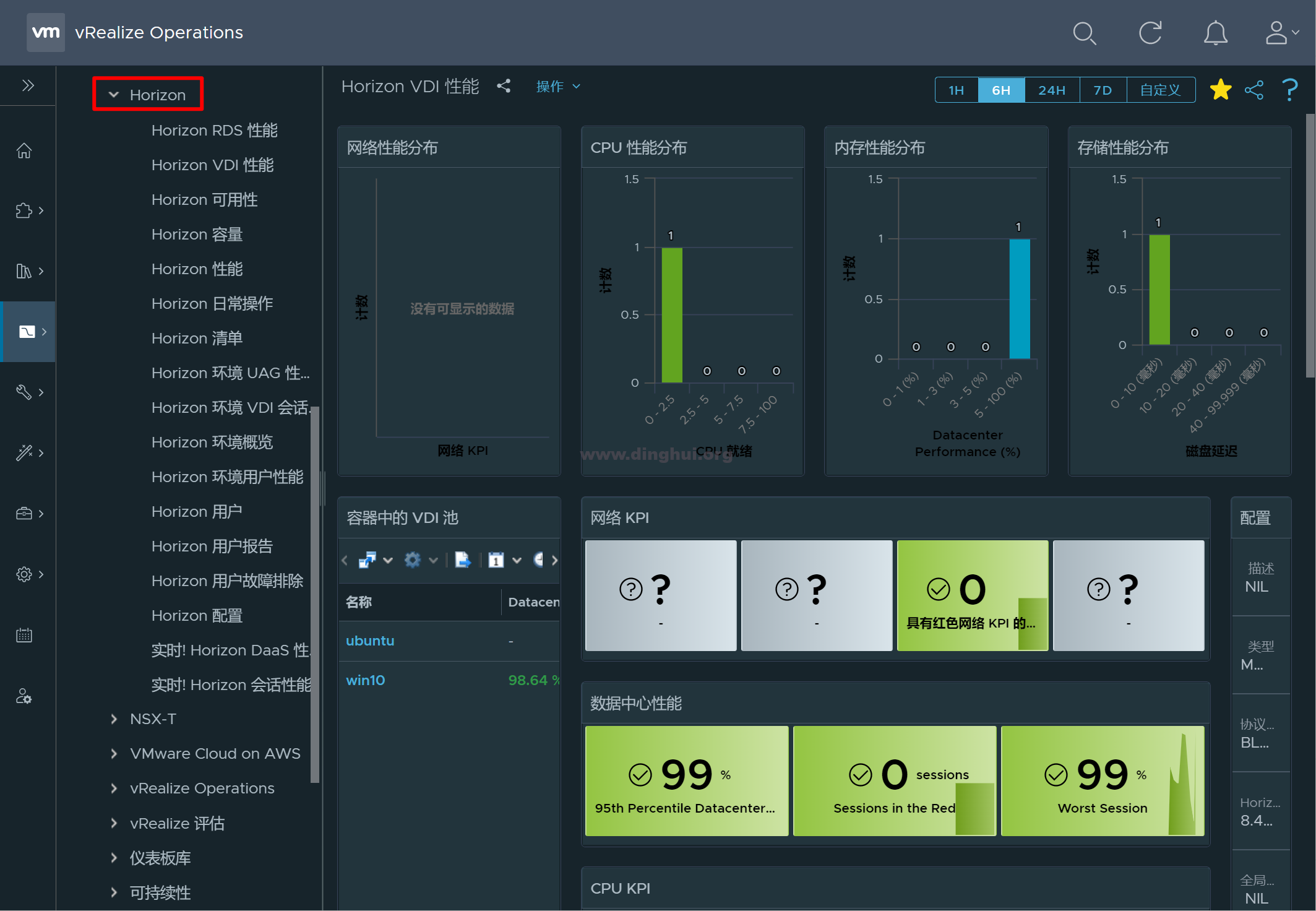
升级:以2.2升级到2.5.1为例。
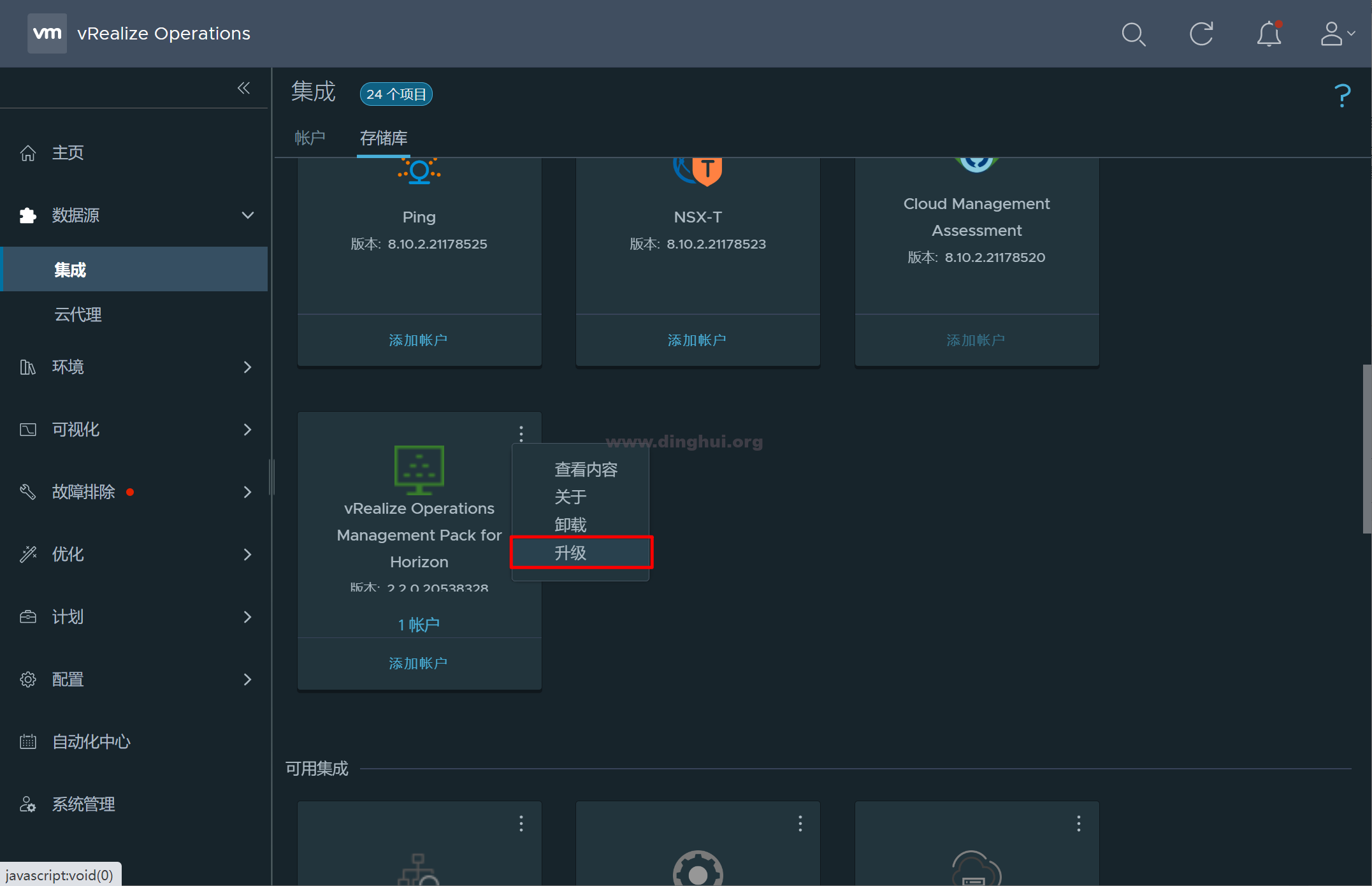
集成,存储库,找到Horizon包,升级。
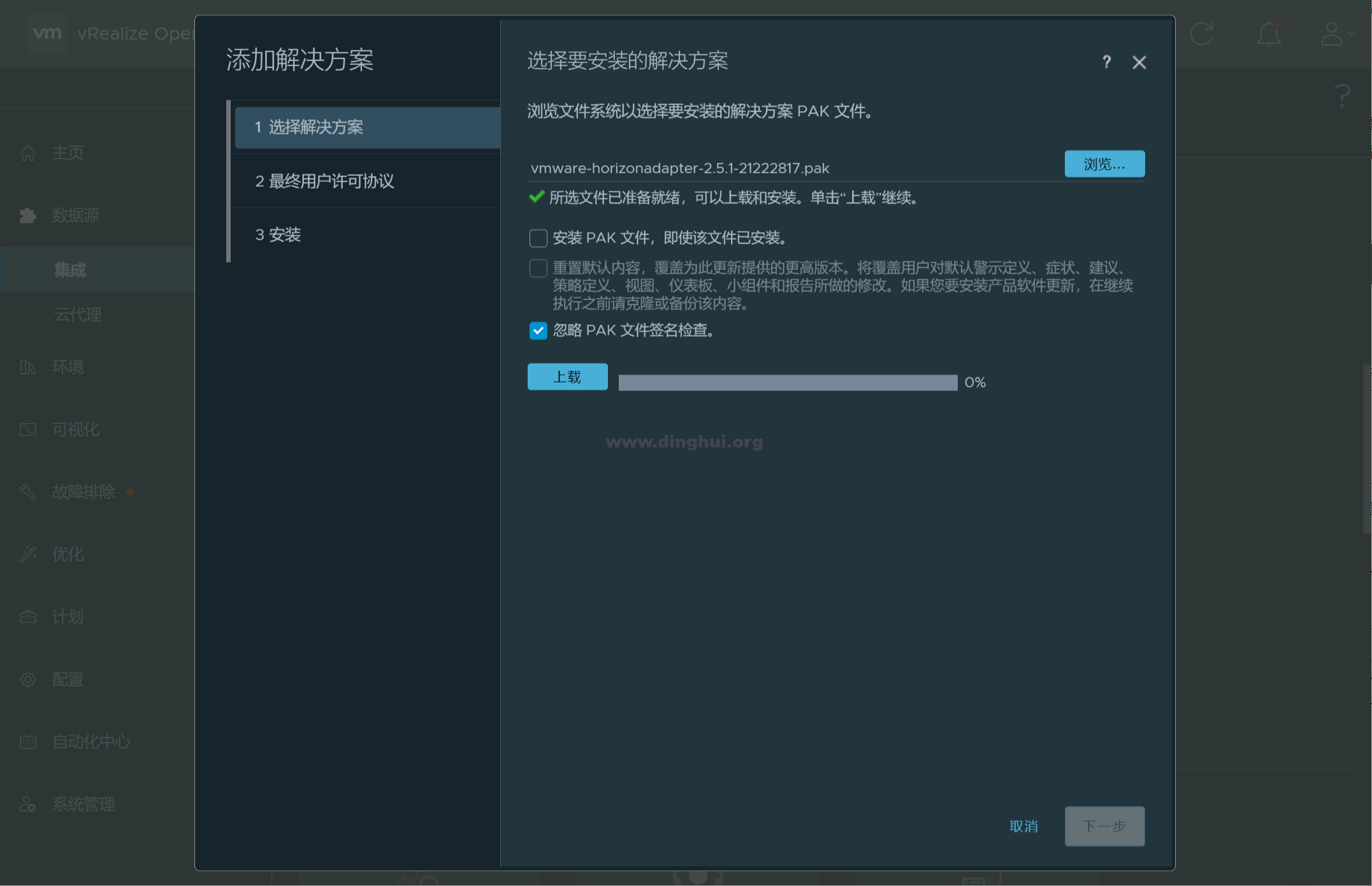
浏览,上传最新的Horizon包,上载;
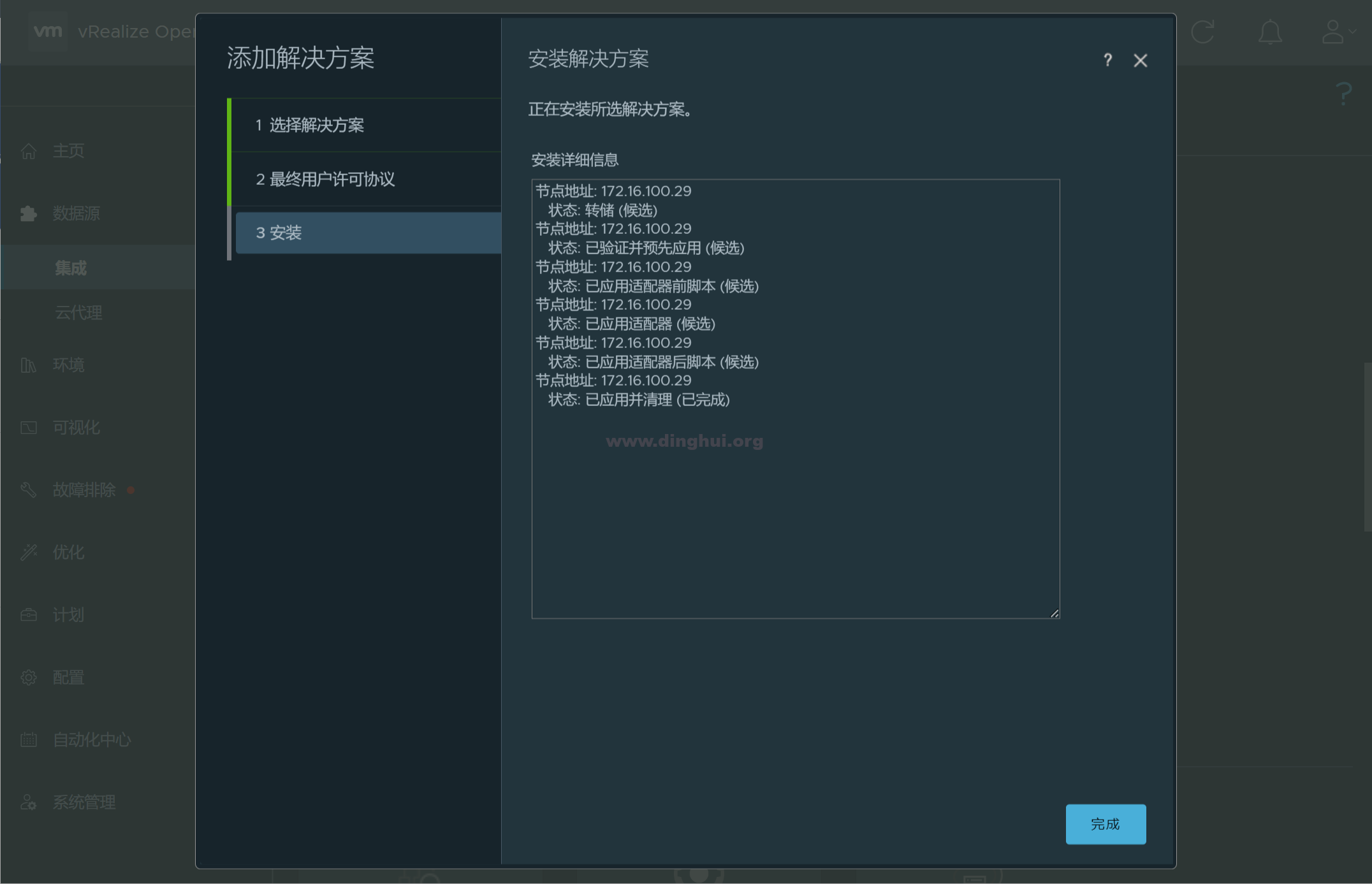
完成,版本已经升级成功。
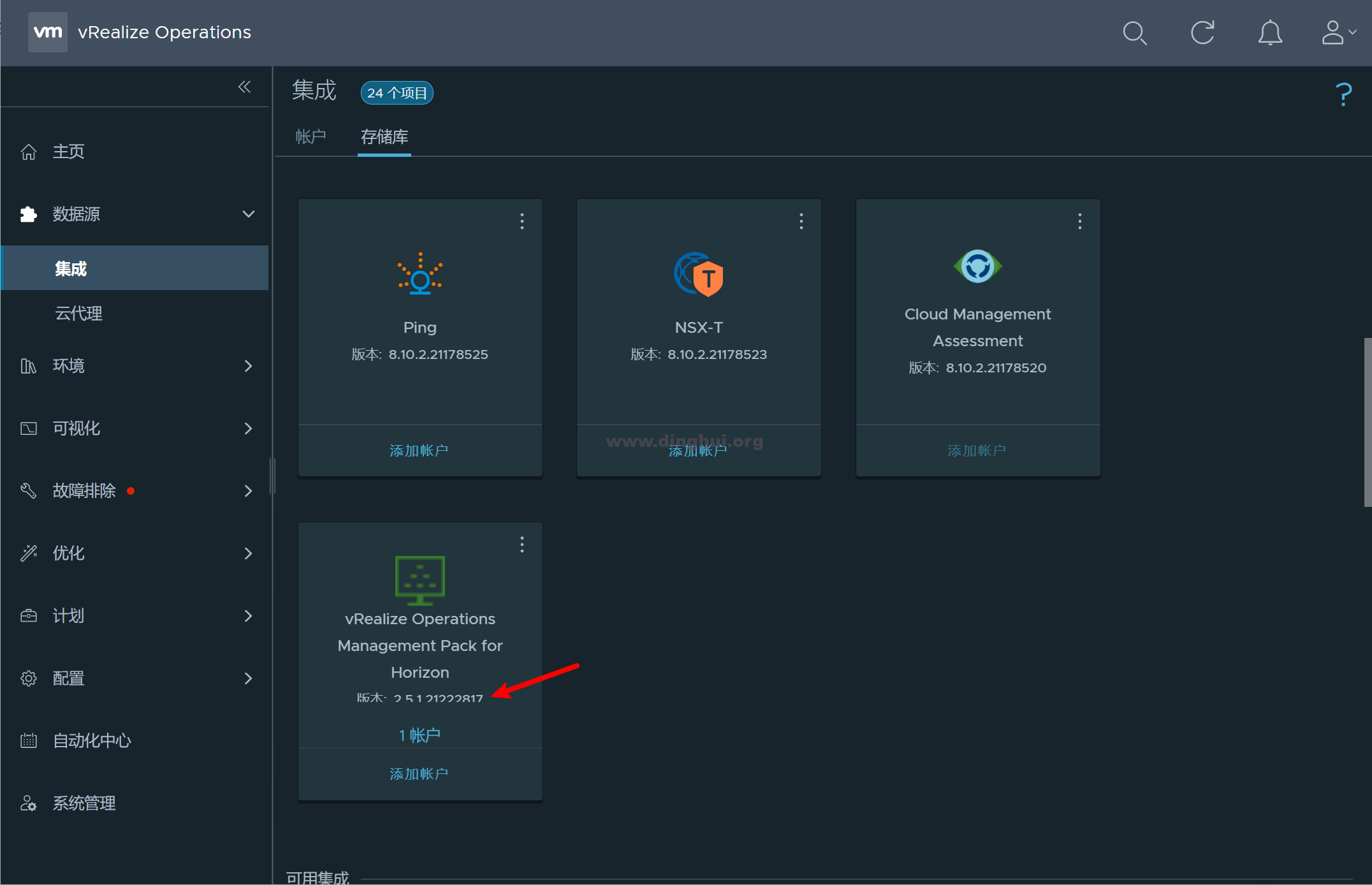
10条评论