在之前的篇幅中,介绍过《使用ESXi-Customizer-PS为ESXi封装第三方驱动》,随着ESXi 8.0的上线和使用,之前版本已经不适合封装,PowerCLI 已经更新到13.0,ESXi-Customizer-PS封装脚本也更新为2.9.0.
需要注意的是,PowerCLI 13.0中的VMware.ImageBuilder 模块是依赖Python3.7,那么我们分开两个步骤安装:
一、安装PowerCLI 13.0
如果之前已经安装过PowerCLI 6.5版本或者更低版本,那么一定要提前卸载了,之后使用命令安装(需要能联网,在线安装。)
Install-Module -Name VMware.PowerCLI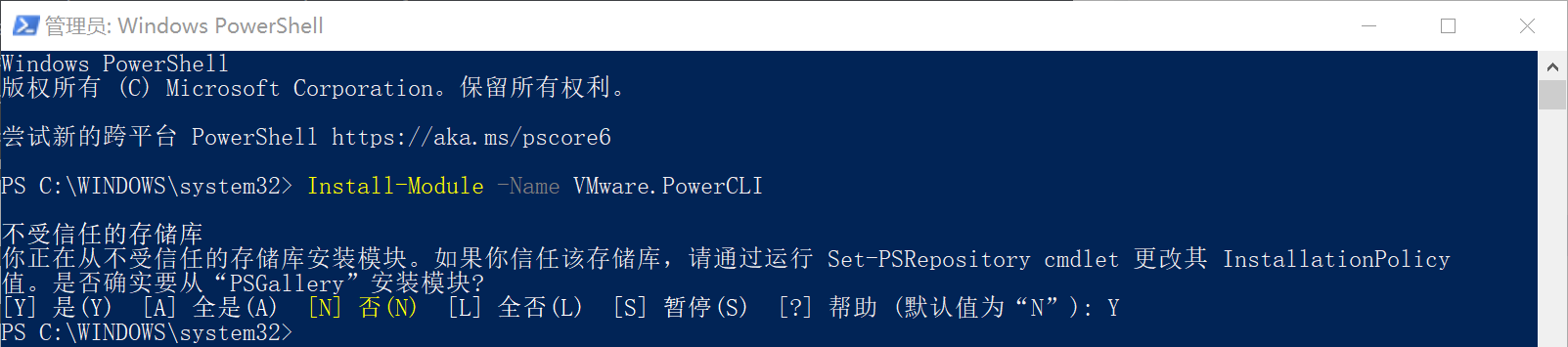
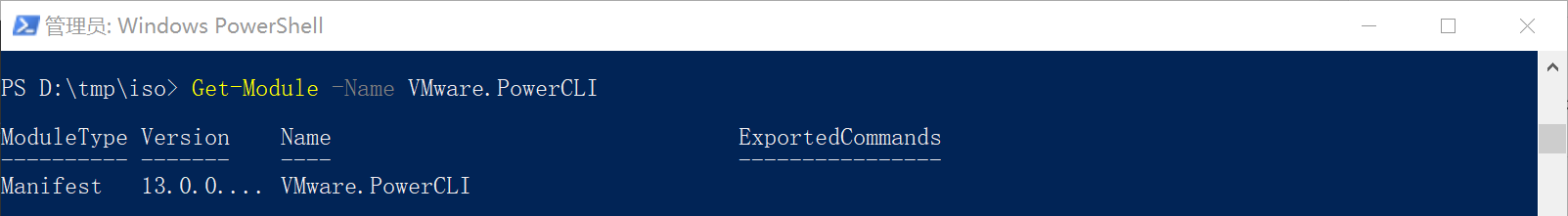
安装后,使用管理员权限运行PowerShell,输入命令Get-Module -Name VMware.PowerCLI查看版本已经提示13.0了。
二、安装Python 3.7.0 安装Python 3.7.9
主要以下5个步骤:
1、下载和安装Python 3.7
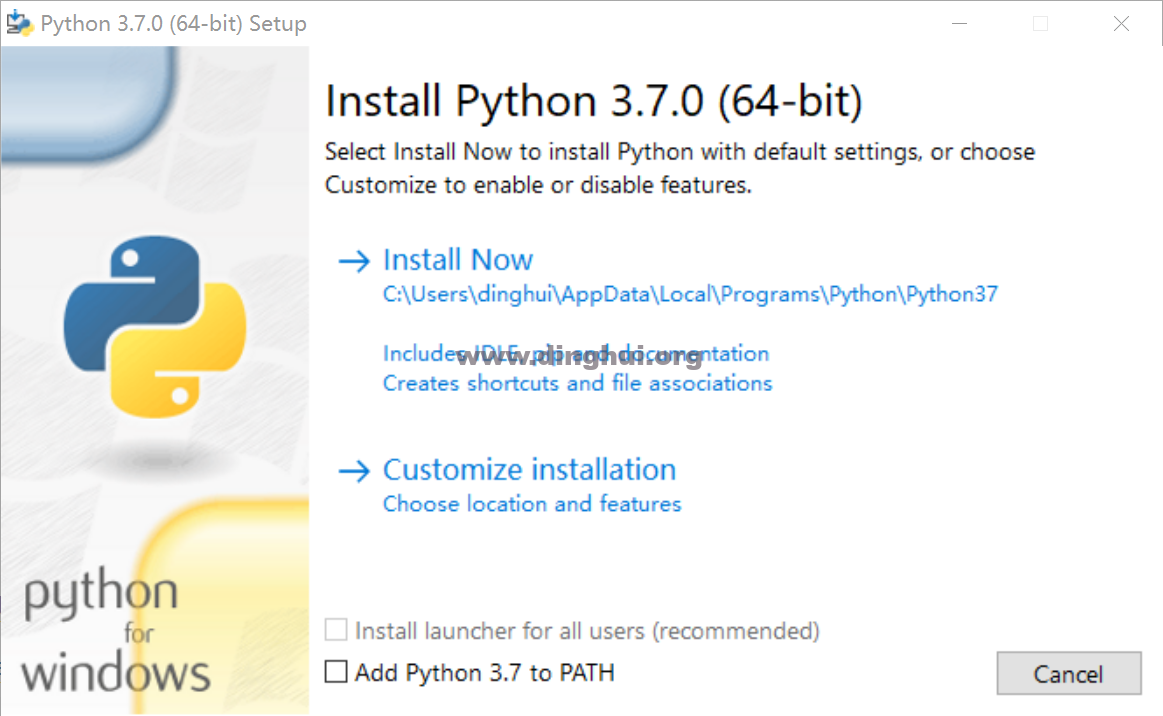
注意安装路径,后面需要用到。
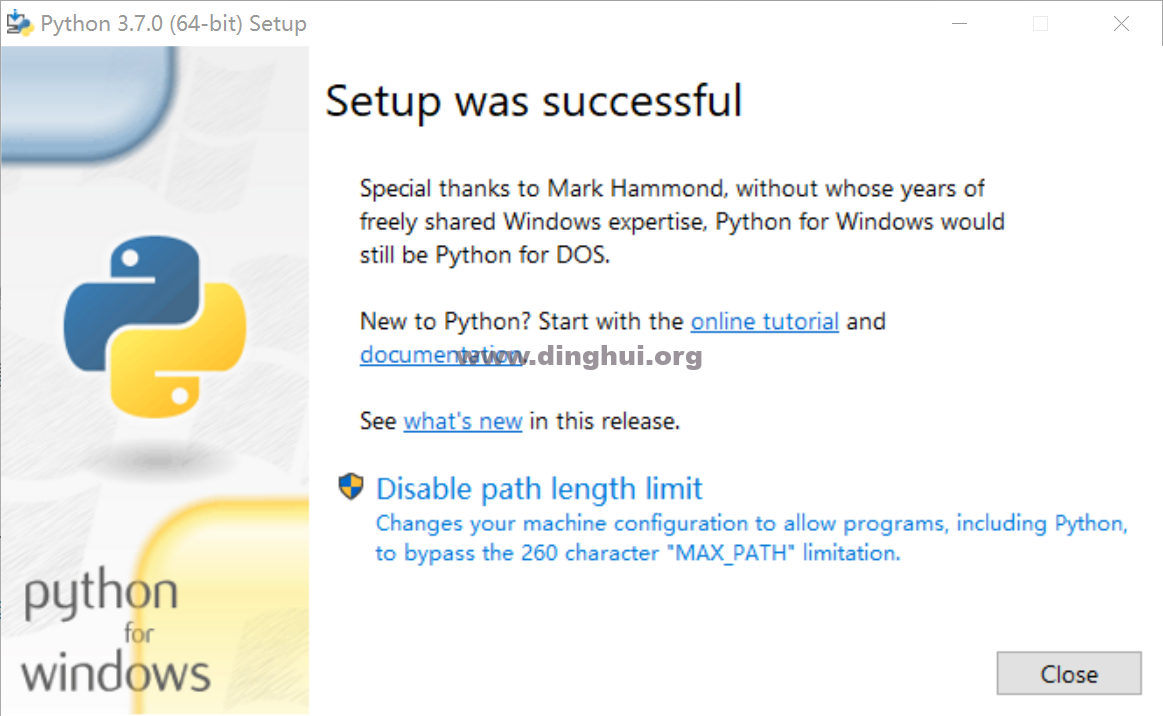
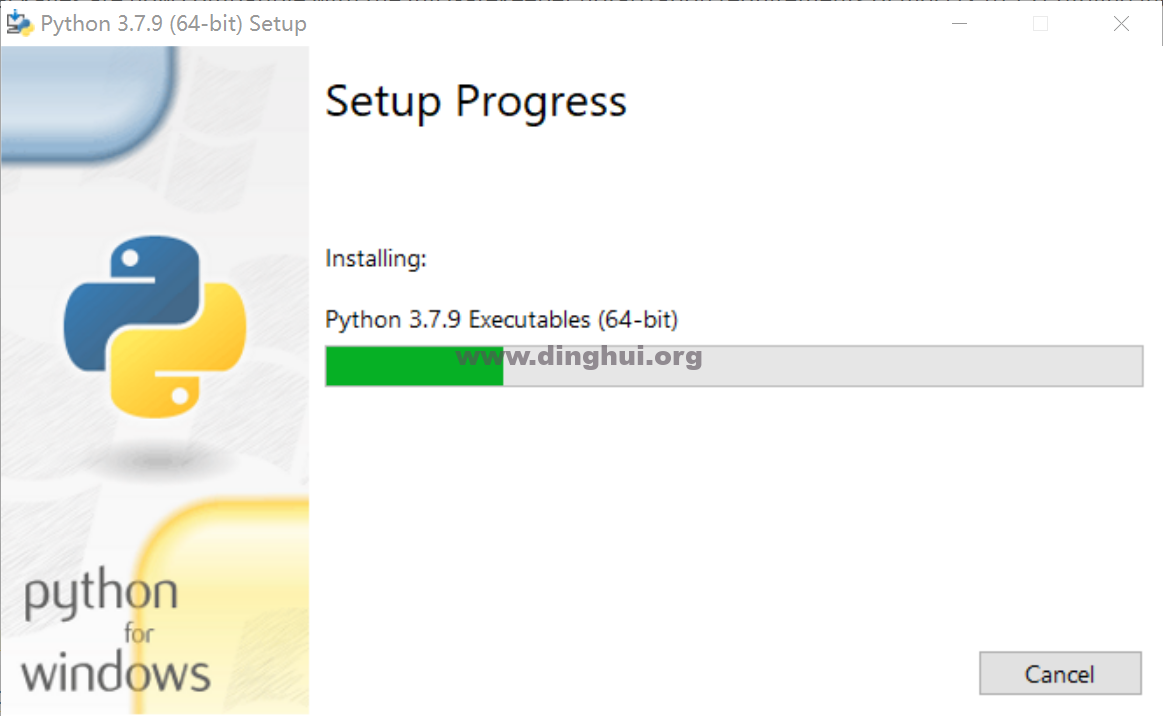
开始安装的是3.7.0,后面报错了,升级到3.7.9,正常了。
2、下载get-pip.py文件,下载地址 https://bootstrap.pypa.io/get-pip.py.
3、安装pip
<python3.7-directory>\python.exe <get-pip-directory>\get-pip.py4、安装要求的Python模块
<python3.7-directory>\Scripts\pip3.7.exe install six psutil lxml pyopenssl5、在Powershell中配置Python3.7路径
Set-PowerCLIConfiguration -PythonPath <python3.7-directory>\python.exe -Scope User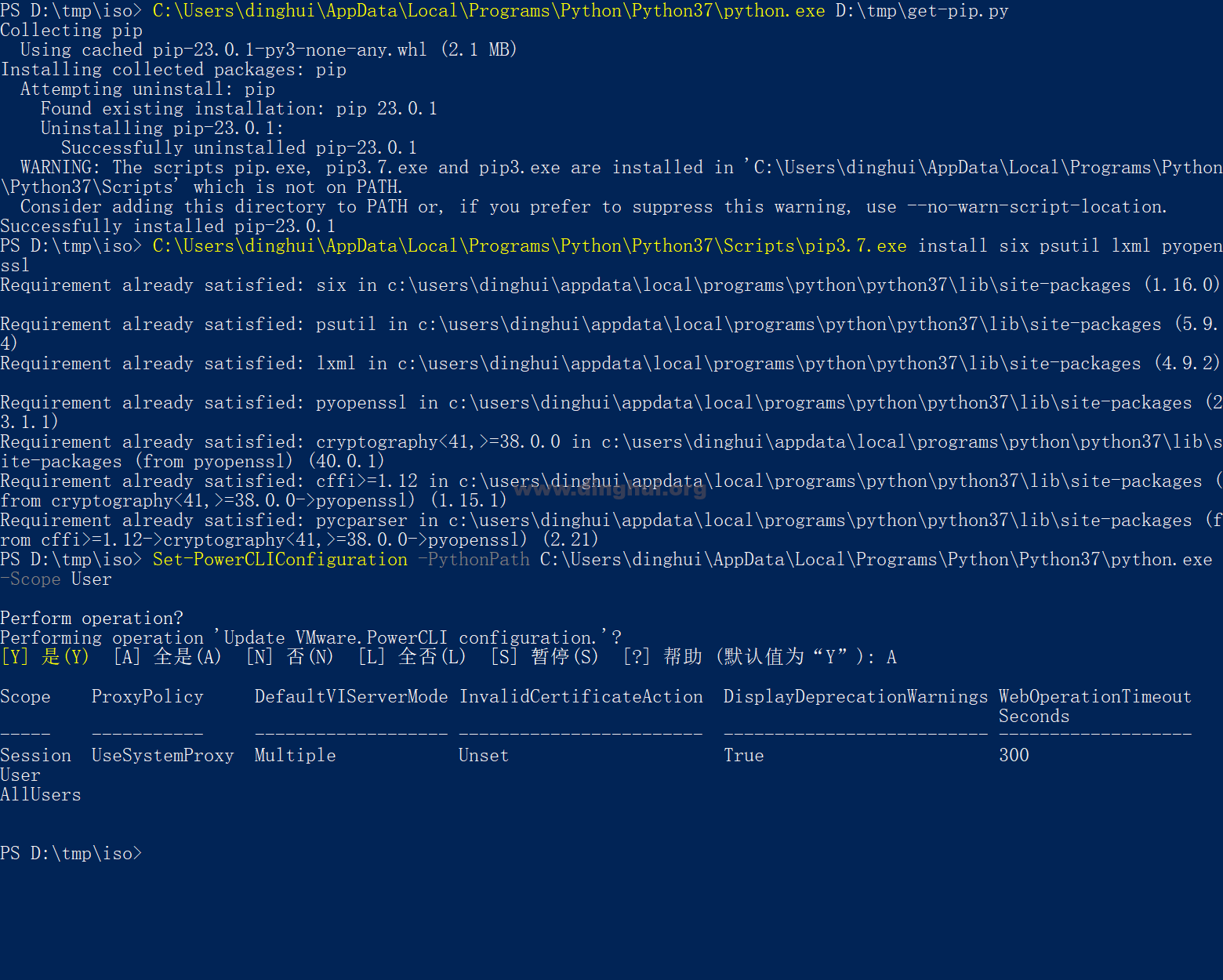
三、正式封装vib
下载好原版最新的ESXi 8.0 zip离线包:VMware-ESXi-8.0c-21493926-depot.zip,本例存在放D:\tmp\iso目录下。
下载好对应的vip驱动包。本例存放在D:\tmp\iso\vib目录下。
下载好对应ESXi-Customizer-PS 2.9版。本例存在放D:\tmp\iso目录下。
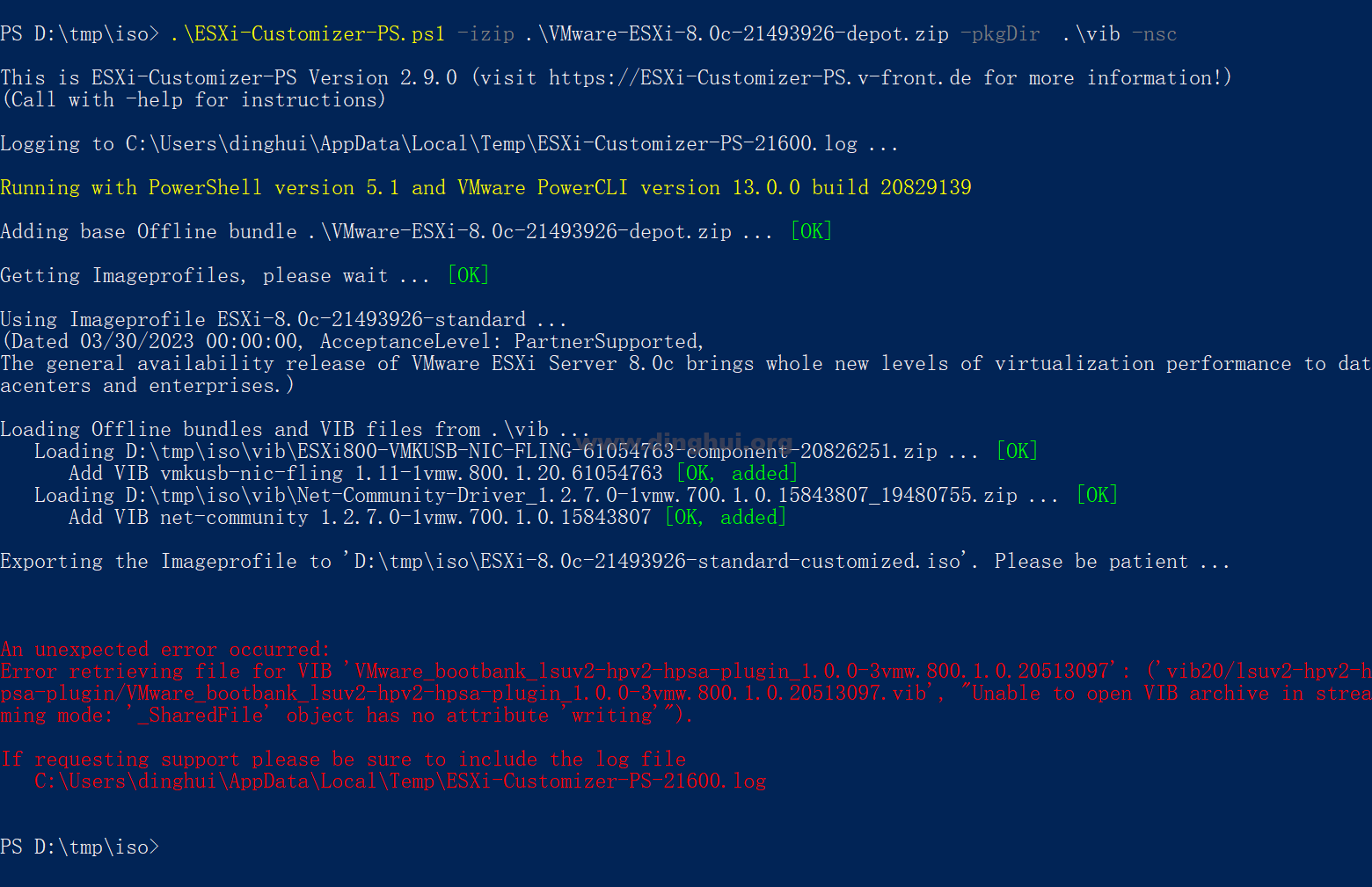
竟然报错了……
小插曲:折腾半夜,原来是Python版本有问题,不能3.7.0,需要3.7.9+,bug:参考https://bugs.python.org/issue34035
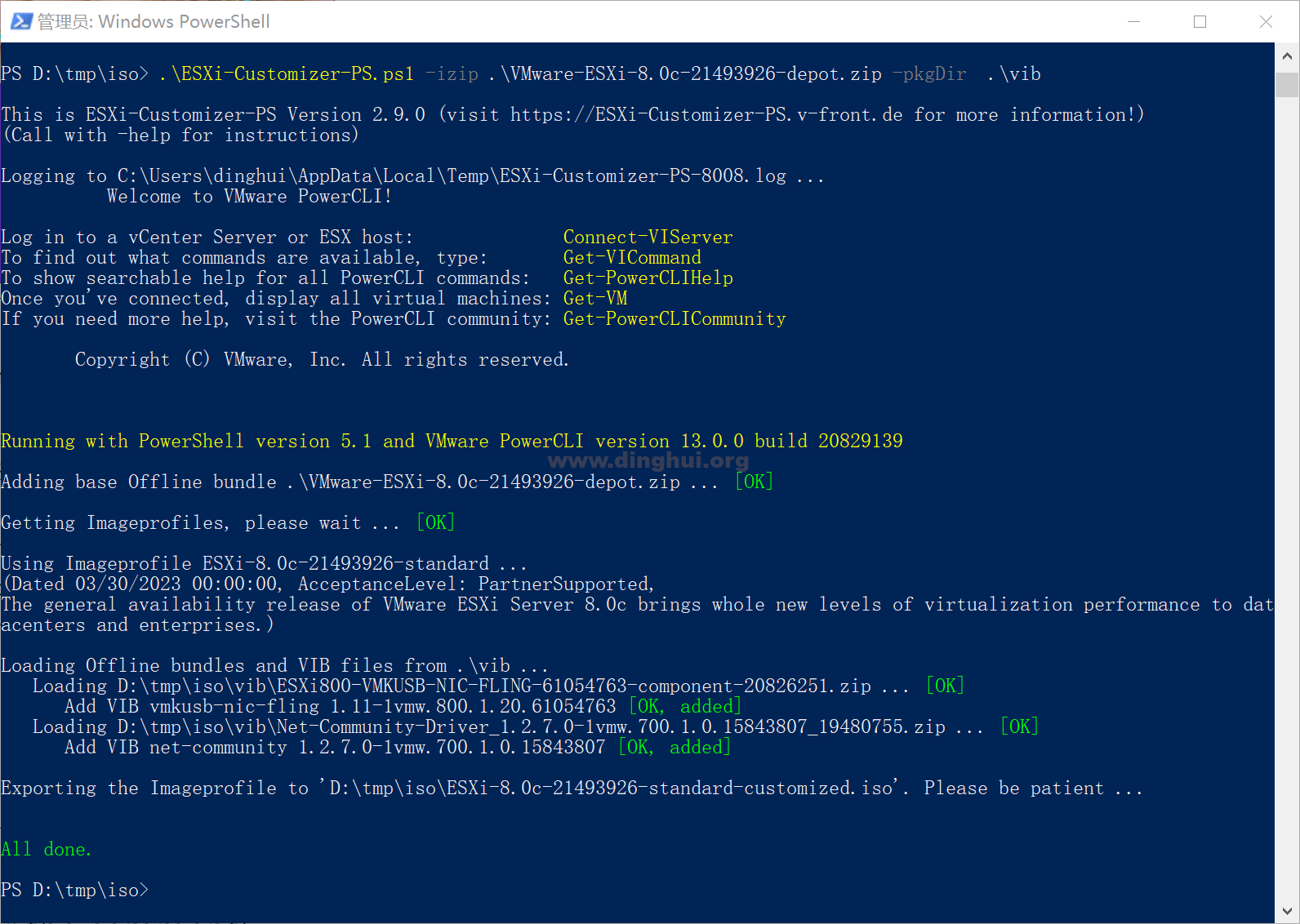
升级Python后重新运行,All done出现了,搞定。
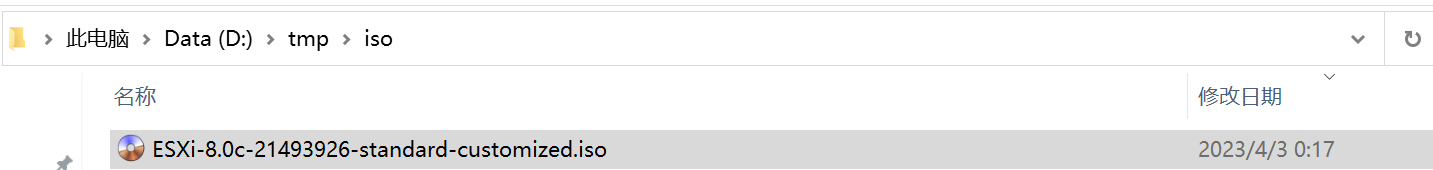
参考的几个网站:
PowerCLI链接:https://www.powershellgallery.com/packages/VMware.PowerCLI/13.0.0.20829139
Python 3.7版下载链接:https://www.python.org/downloads/release/python-379/
Install and Configure Python on Windows安装链接:https://developer.vmware.com/docs/15315/powercli-user-s-guide/GUID-F98FF88D-D31F-48F0-8C3A-1C6492CD8AFB.html
注意不要被误导了,不能是3.7.0
ESXi-Customizer-PS:https://gitcode.net/mirrors/VFrontDe-Org/ESXi-Customizer-PS
https://github.com/VFrontDe-Org/ESXi-Customizer-PS/releases
********************分割线**********************
20241201更新:
1、更新:在线安装的话PowerCLI 已经自动更新到13.3,查询命令也已经无效,需要输入命令Get-Module或者Get-PowerCLIVersion能查询。
2、Python版本也变化了,之前的3.7.9已经提示版本太低不兼容,要求高于3.8,但是也不能用最新的3.13,否则会提示:
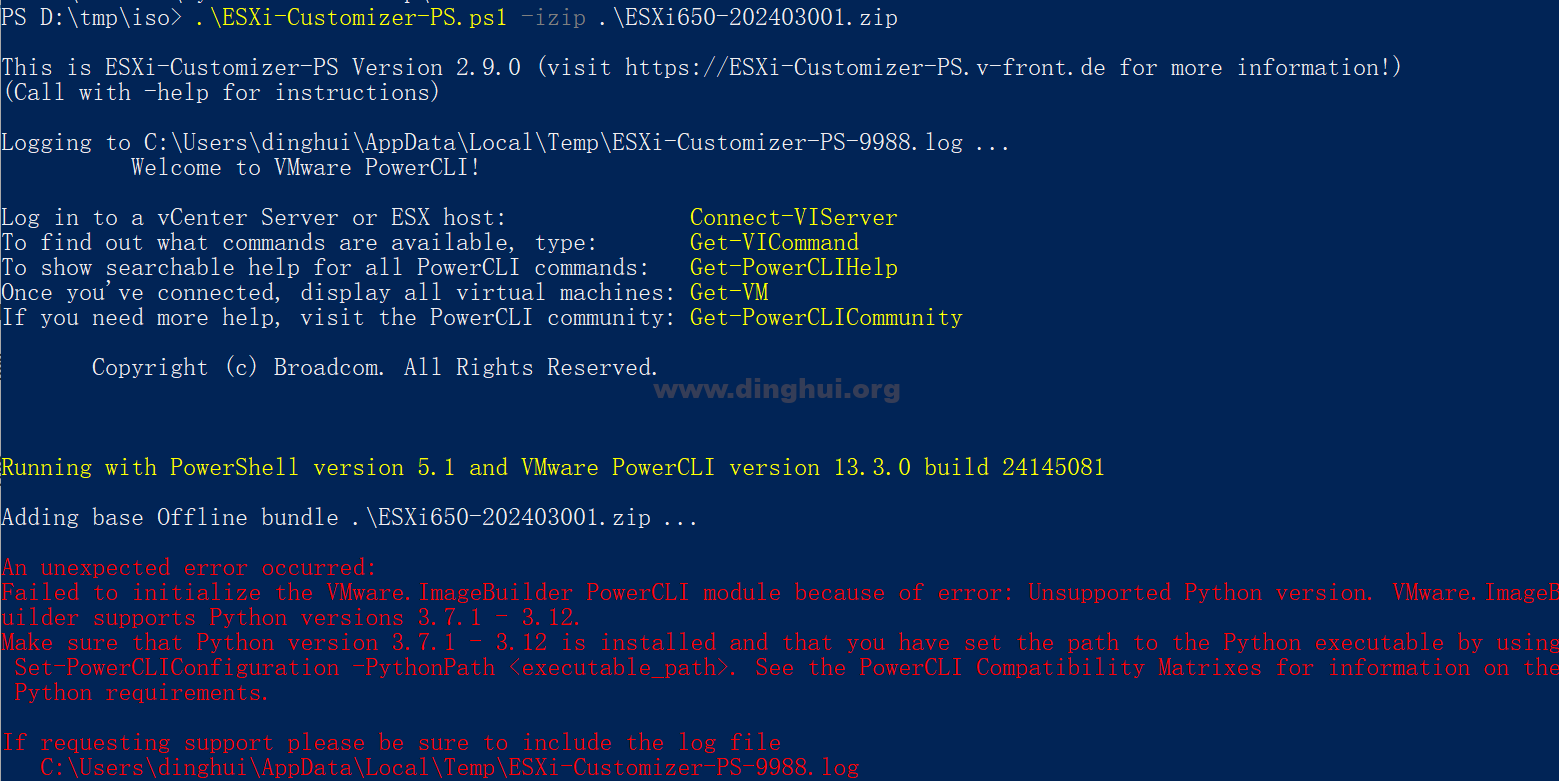
最后选择了一个中间版本3.11解决,要注意重启电脑。

9条评论