由于VMware近期针对虚拟机逃逸漏洞发行了补丁,最近很多客户都在更新ESXi补丁,借此机会写一个升级补丁文档,如何升级ESXi补丁?
一、登录Vmware官网下载最新的补丁包:
下载地址:https://my.vmware.com/cn/group/vmware/patch#search
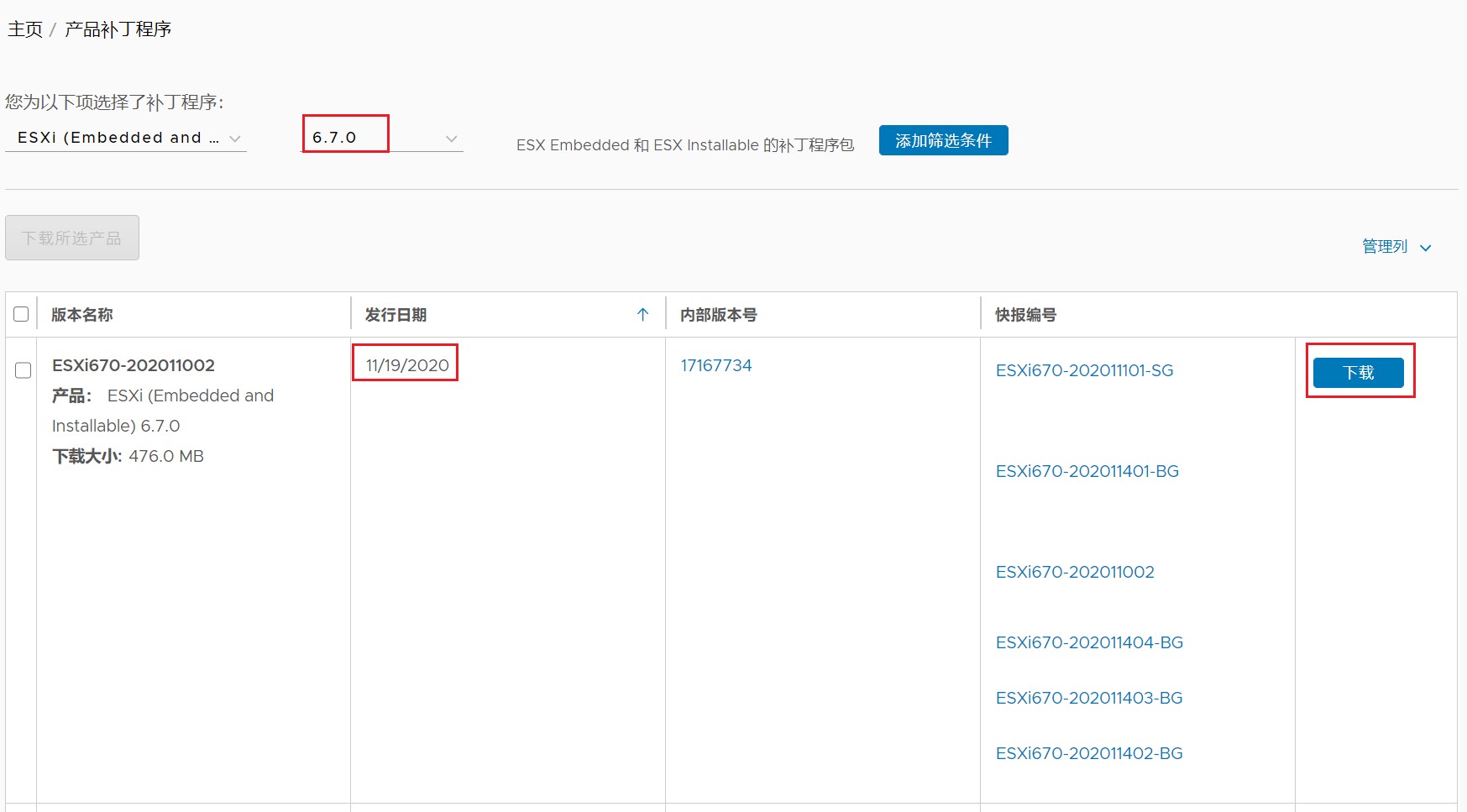
下载日期最新的那个ESXi670-202011002.zip。该补丁已经修复ESXi670-202011101-SG。
官网下载太慢的话,我这边给一个百度网盘链接:
ESXi补丁下载汇总:
链接: https://pan.baidu.com/s/1MXihN2bCCxRNar7Z_Y_p8w
提取码: hmch
二、升级ESXi到最新版本
1、将下载好的升级包上传到存储里。
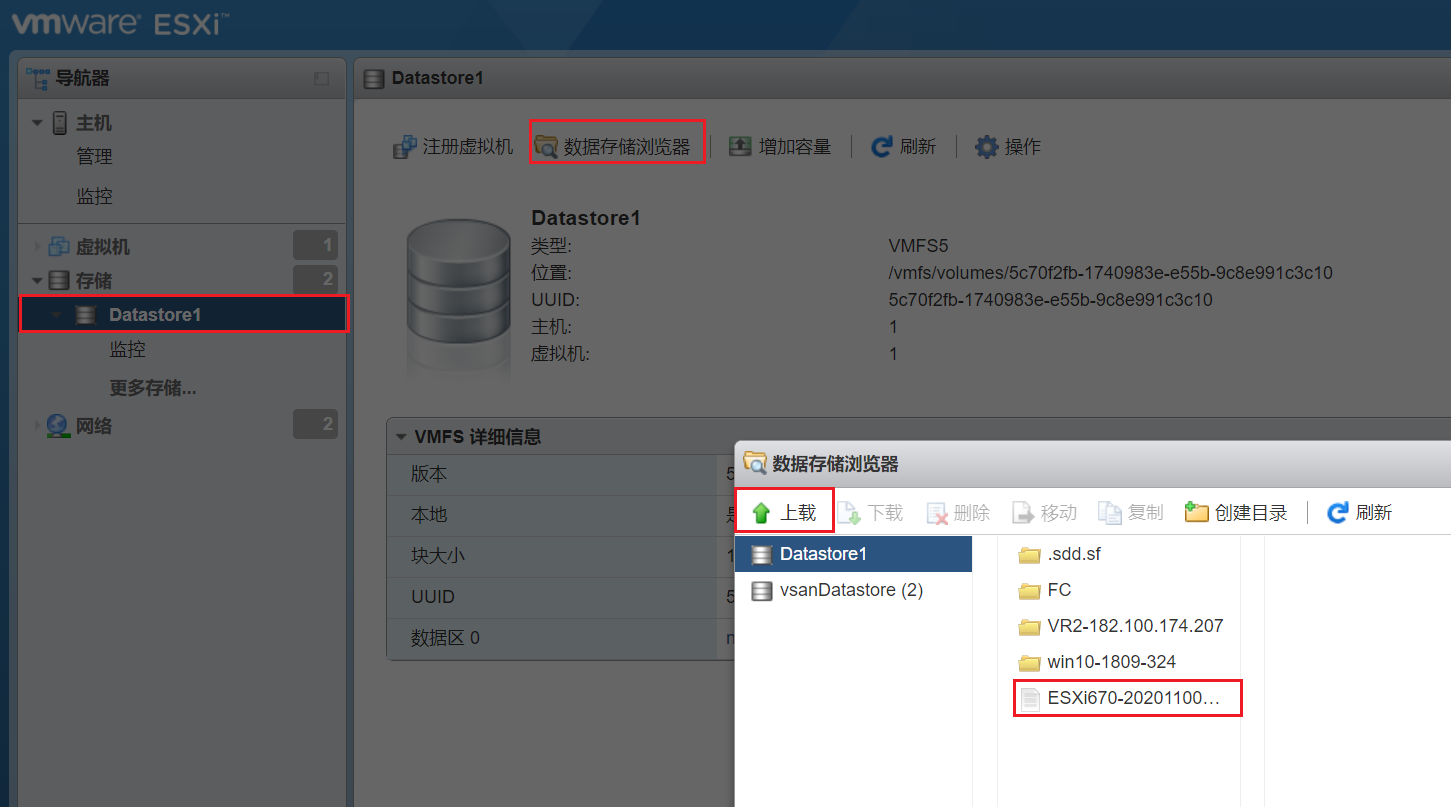
2、开启主机的SSH服务,并将主机切换到维护模式下(注意把虚拟机迁移到其余主机)。
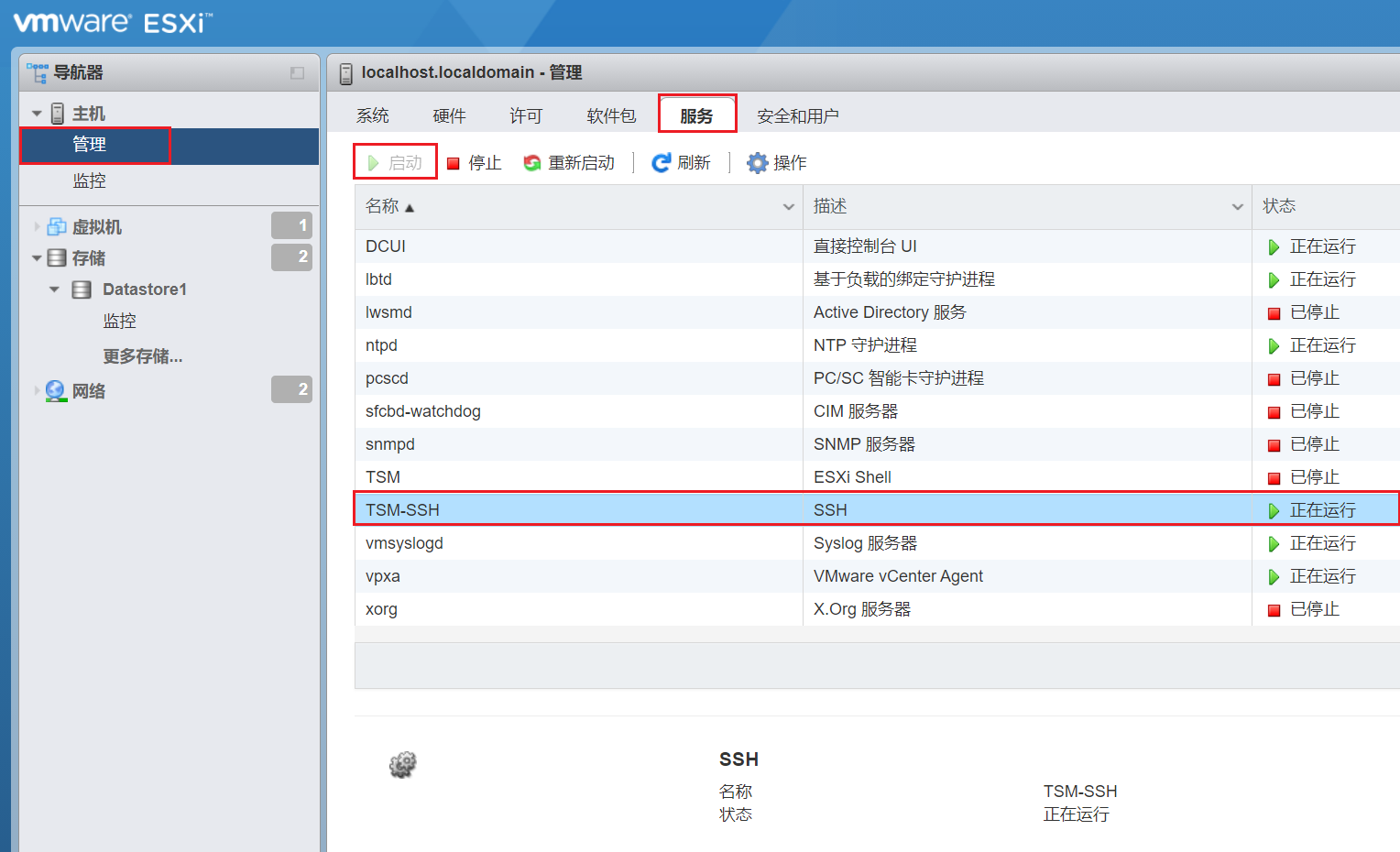
3、通过SSH连接到主机确认当前版本。
vmware -vl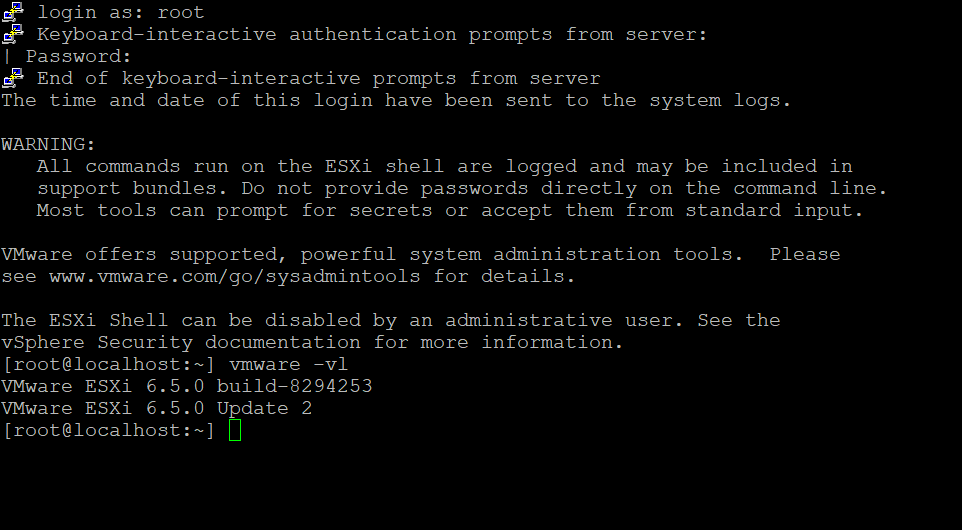
4、查找补丁的配置文件名称
#路径为补丁存放的绝对路径
esxcli software sources profile list -d /vmfs/volumes/datastore1/ESXi670-202011002.zip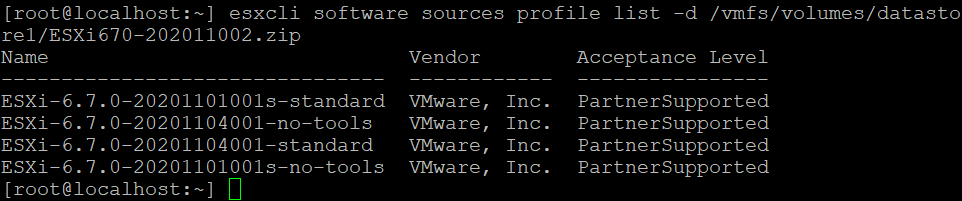
一般选择standard 结尾的那个profile且不带s的, no-tools结尾的一般用于pxe。可以得到配置文件名称为:ESXi-6.7.0-20201104001-standard
5、下面开始正式升级:
esxcli software profile update -p ESXi-6.7.0-20201104001-standard -d /vmfs/volumes/datastore1/ESXi670-202011002.zip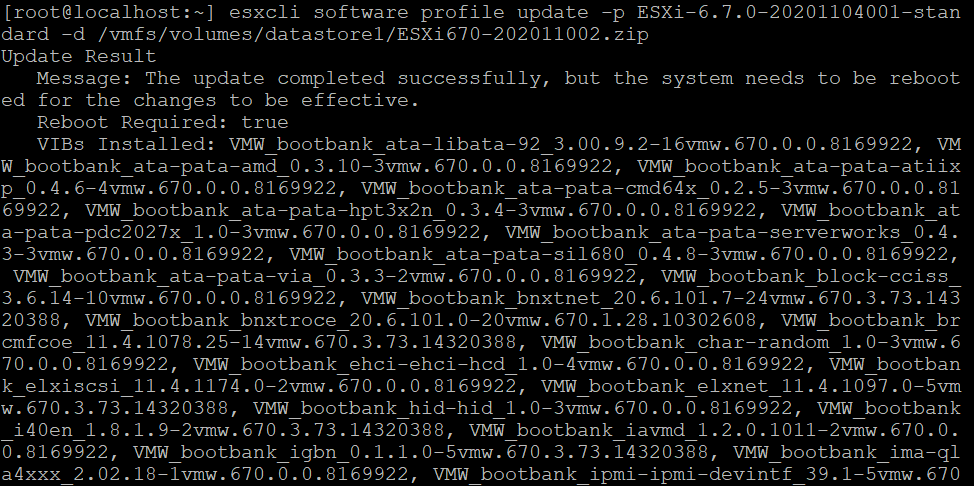
6、升级后输入重启命令reboot
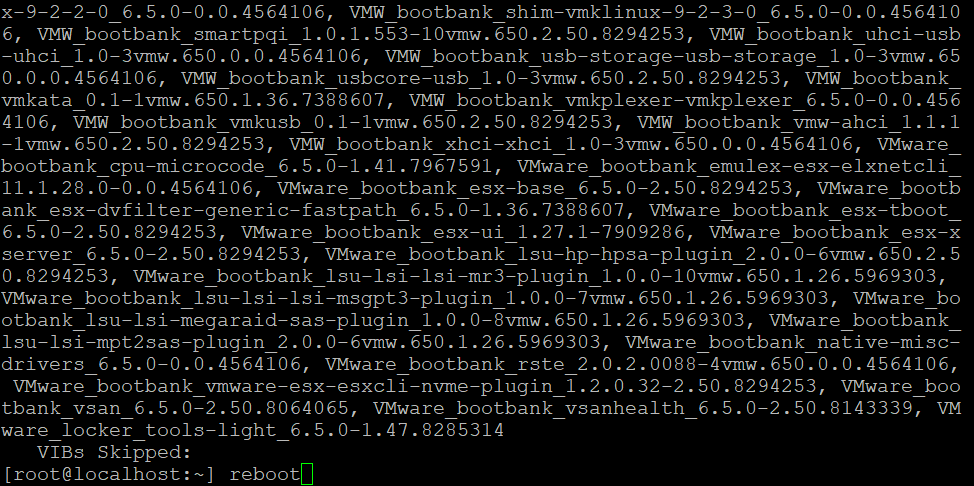
7、退出维护模式,检查升级后的版本,看到版本已经升级到6.7.0 17167734
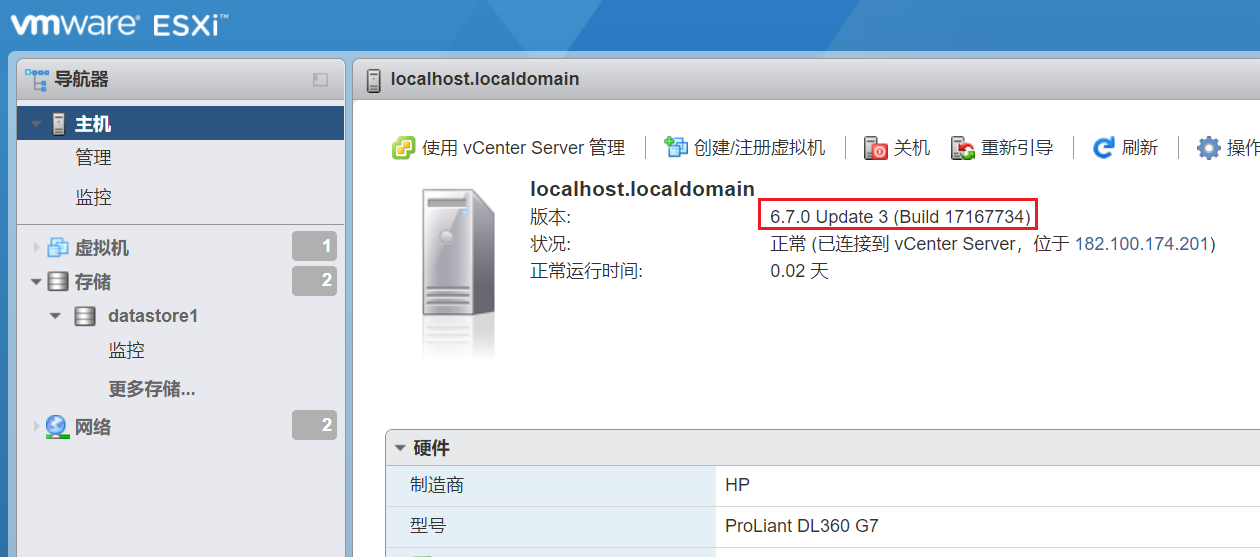
也可以通过vCenter中查看
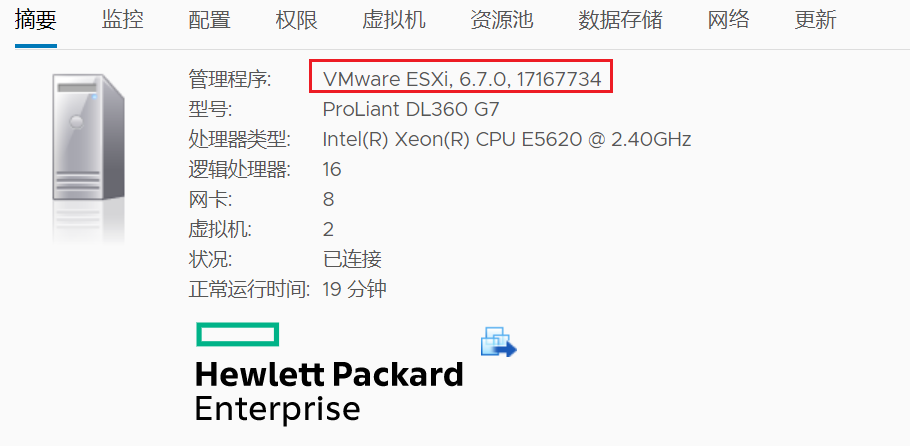
当然也可以输入命令查看版本号。
vmware -vl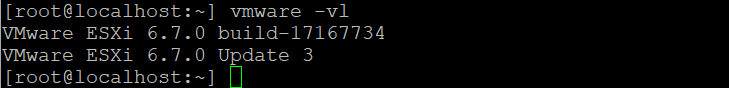
补丁已经成功升级,为了满足兼容列表要求,升级后最好查一下如网卡,RAID卡,HBA等驱动和固件的兼容,尤其是ESXi跨版本升级之后。
10条评论