有客户反馈,通过vSphere client 登录到vCenter Server 6对主机上的虚拟机进行操作,打开窗口时出现错误Unable to connect to the MKS:internal error
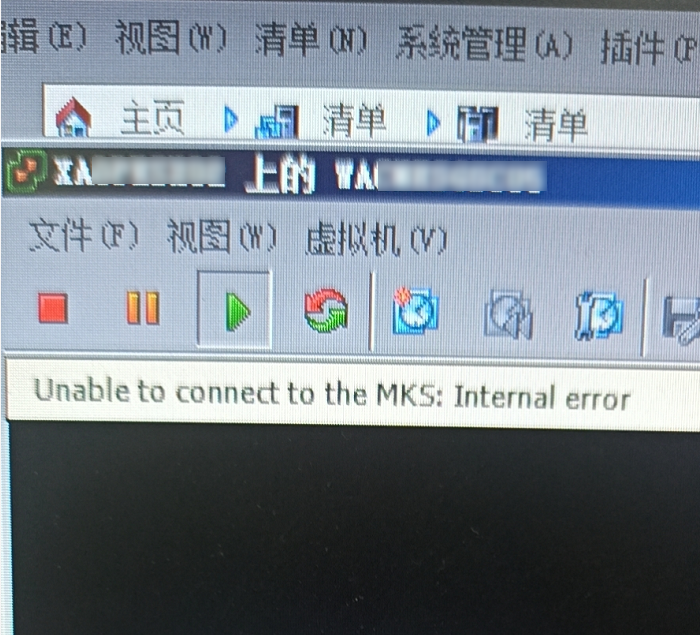
使用VMRC登录提示:未能将 SSL 会话初始化到远程主机。
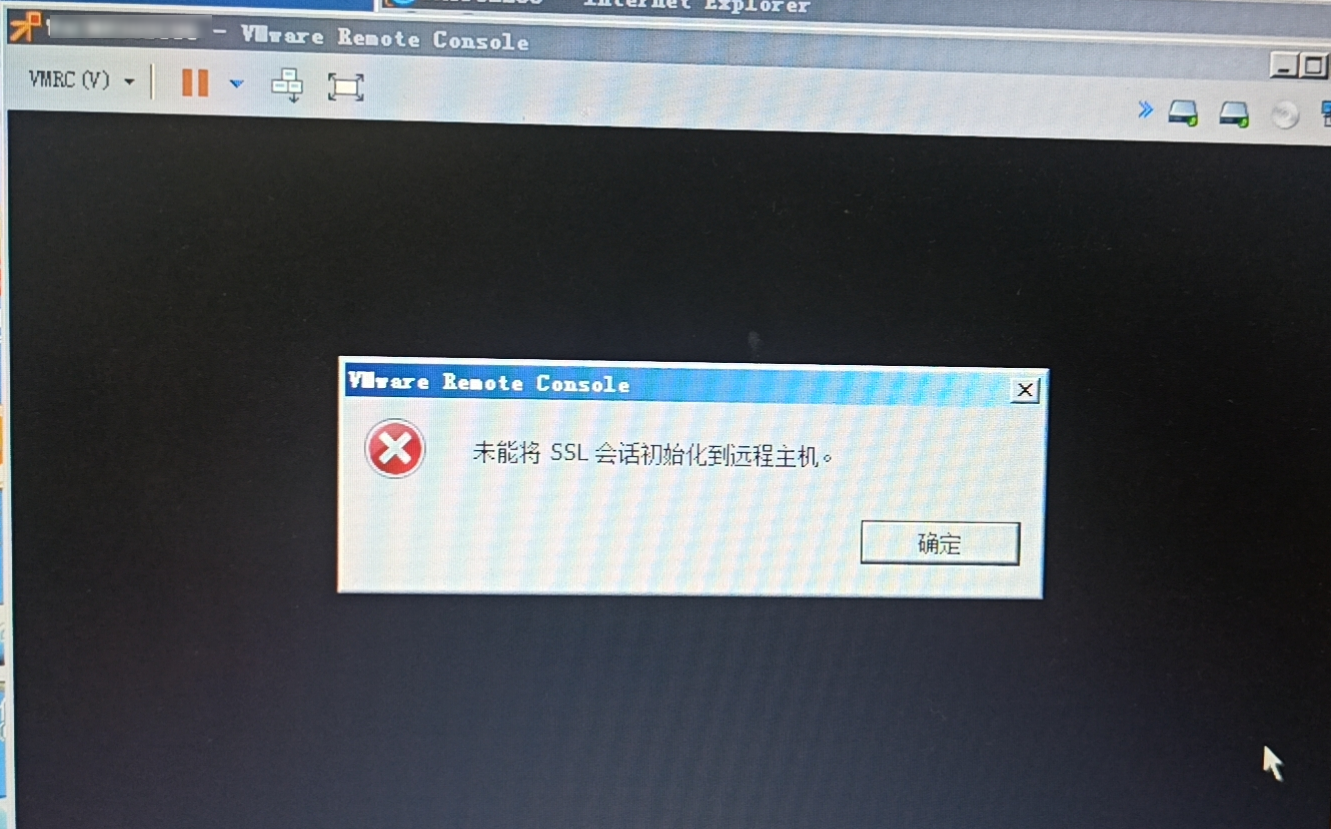
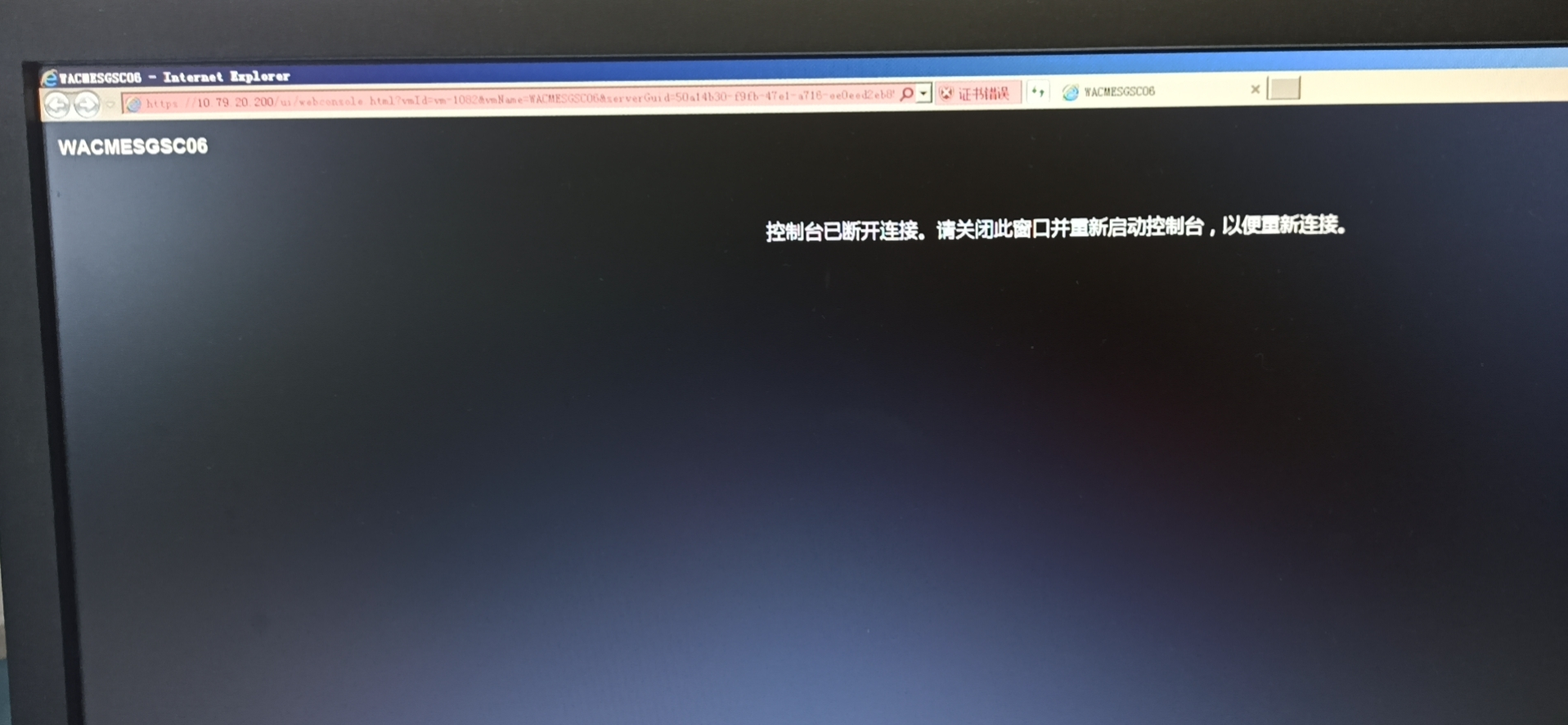
将 ESXi 主机添加到正在运行虚拟机的 vCenter Server 6.0 之后,您会遇到以下问题:
- 打开虚拟机控制台导致 vSphere Client 和 vSphere Web Client 出现故障
注意:并非所有虚拟机都会遇到此问题。
- 在 vSphere Client 中打开虚拟机控制台显示以下错误:
无法打开 MKS:内部错误 (Unable to open MKS: Internal Error)
- 在 vSphere Web Client 中打开虚拟机控制台显示以下错误:
- 控制台已断开连接。请关闭此窗口并重新启动控制台,以重新进行连接 (The console has been disconnected. Close this window and re-launch the console to reconnect)。
- 未能将 SSL 会话初始化到远程主机 (Failed to initialize SSL session to remote host)
这是一个影响 ESXi 6.0 的已知问题。
要解决此问题,请对受影响的虚拟机执行以下操作之一:
- 关闭后打开虚拟机的电源。
- 使用 vMotion 将虚拟机迁移到其他 ESXi 主机。
- 挂起虚拟机后恢复。
注意:必须关闭虚拟机的电源,才能使所做的更改生效。热重新引导不解决此问题。
该客户最终使用挂起虚拟机后恢复,故障排除。
发表评论