关于Proxmox Backup Server的搭建和介绍:开源企业备份解决方案Proxmox Backup Server
本篇主要介绍Proxmox Backup Server(以下简称PBS)的版本升级,本次以从PBS 3.3升级到PBS 3.4为例介绍升级过程,其实Proxmox系列产品的升级都差不多。开源虚拟化管理平台Proxmox VE系列之:PVE小版本升级
首先替换源:
# Debian
sed -i.bak "s#http://ftp.debian.org/debian#https://mirrors.aliyun.com/debian#g" /etc/apt/sources.list
sed -i "s#http://security.debian.org#https://mirrors.aliyun.com/debian-security#g" /etc/apt/sources.list
# Proxmox BS
echo "deb https://mirrors.ustc.edu.cn/proxmox/debian/pbs bookworm pve-no-subscription" > /etc/apt/sources.list.d/pbs-no-subscription.list
点击更新后,能看到对应的版本包已经显示出来,Proxmox-Backup-Server 显示 3.3.0-1 到 3.4.0-1
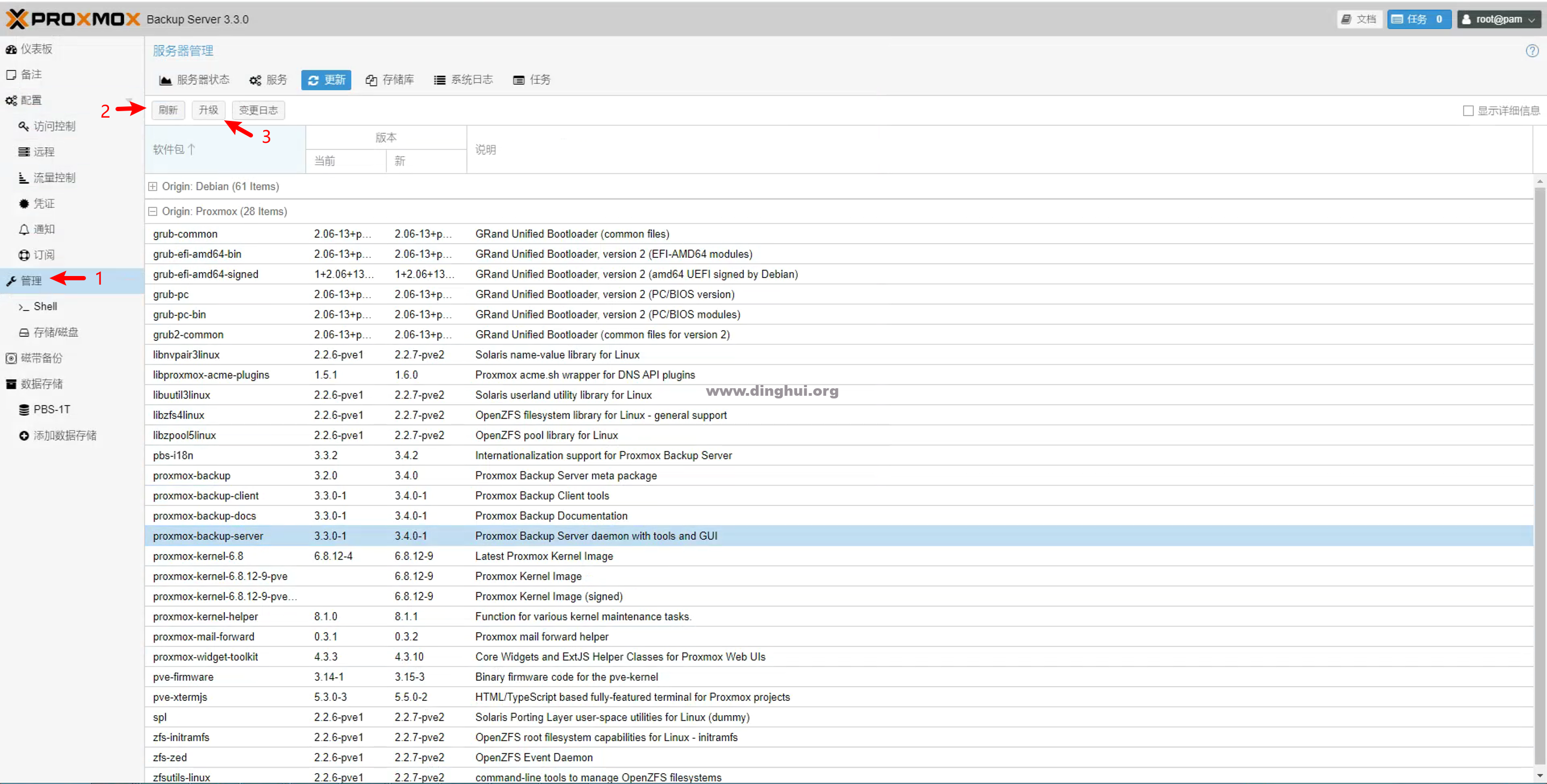
点击升级,按照提示输入Y
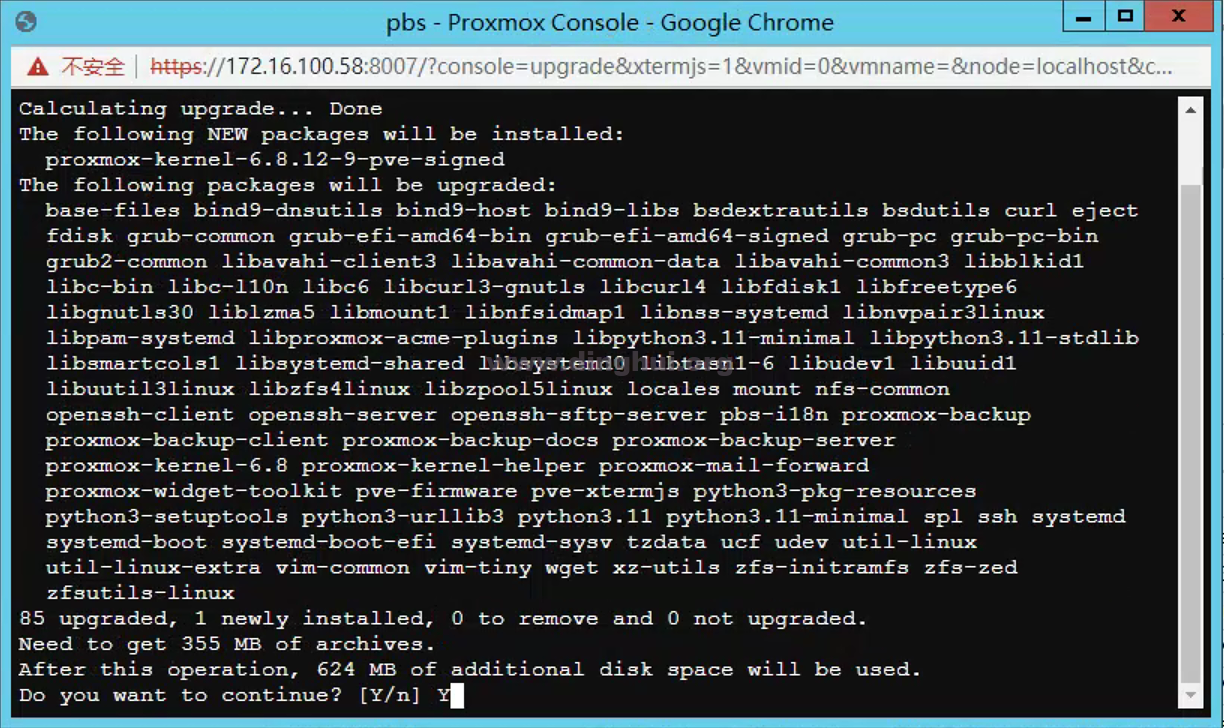
升级完成,无需重启,检查版本已经升级上去了。

重要:版本升级请自行评估风险。
本文档仅验证PBS 3.3-3.4,其余版本尚未验证,供参考。

发表评论