客户早不久在DELL R730上升级了ESXi7,反馈登陆左侧主机操作系统和网络接口,显示操作系统未安装iDRAC Service Module。
刚好借着demo环境也是一样的机型,做一下安装,记录一下安装过程。
iDRAC Service Module (iSM) 是轻量级软件服务,可更好地集成操作系统 (OS) 功能与 iDRAC,并且可以安装在戴尔的 yx3x 或更高版本的 PowerEdge 服务器上。
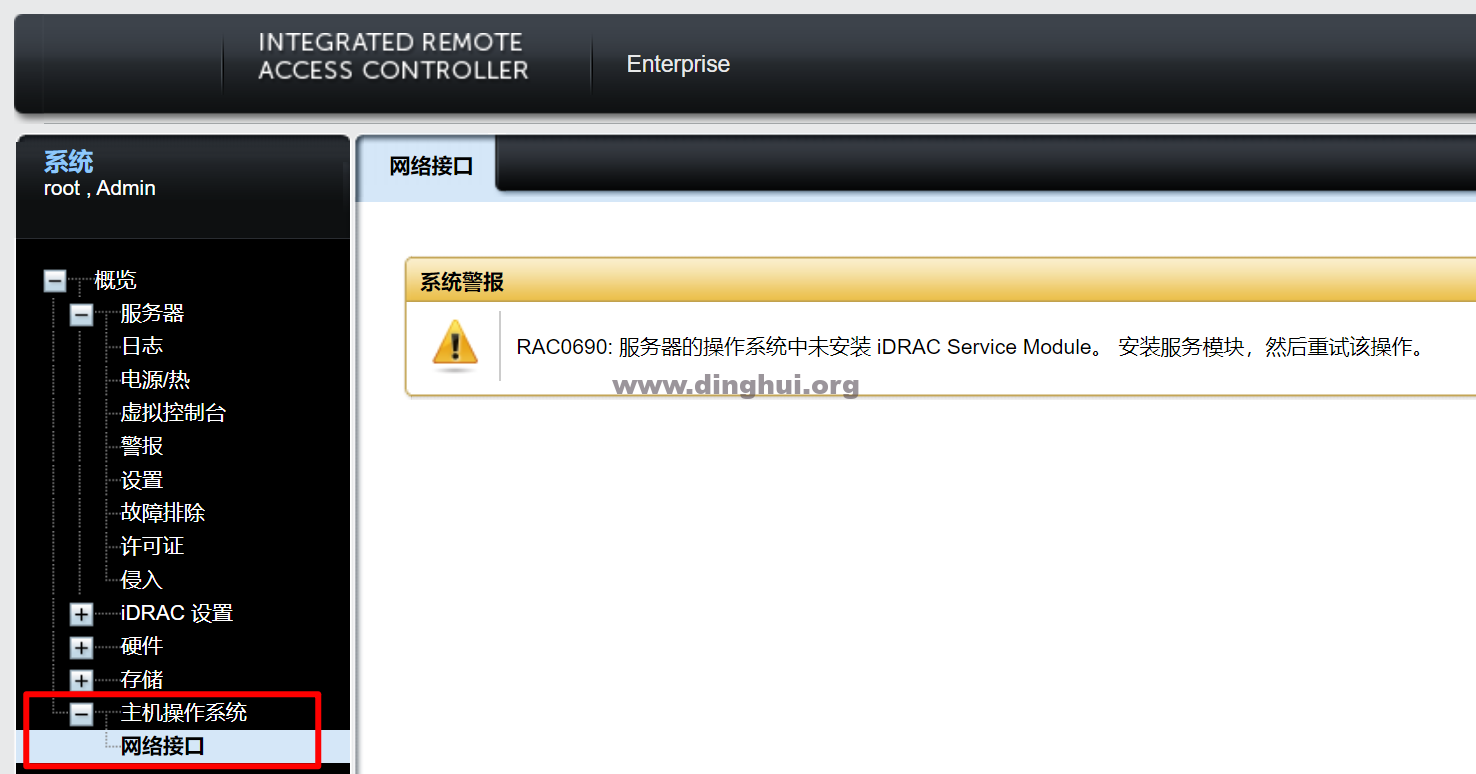
登录DELL网站查询对应型号,或者根据SN搜索,我这里是R730
https://www.dell.com/support/home/zh-cn/product-support/product/poweredge-r730/drivers
选择对应 ESXi版本(我这边是ESXi 7.0)和关键词idrac
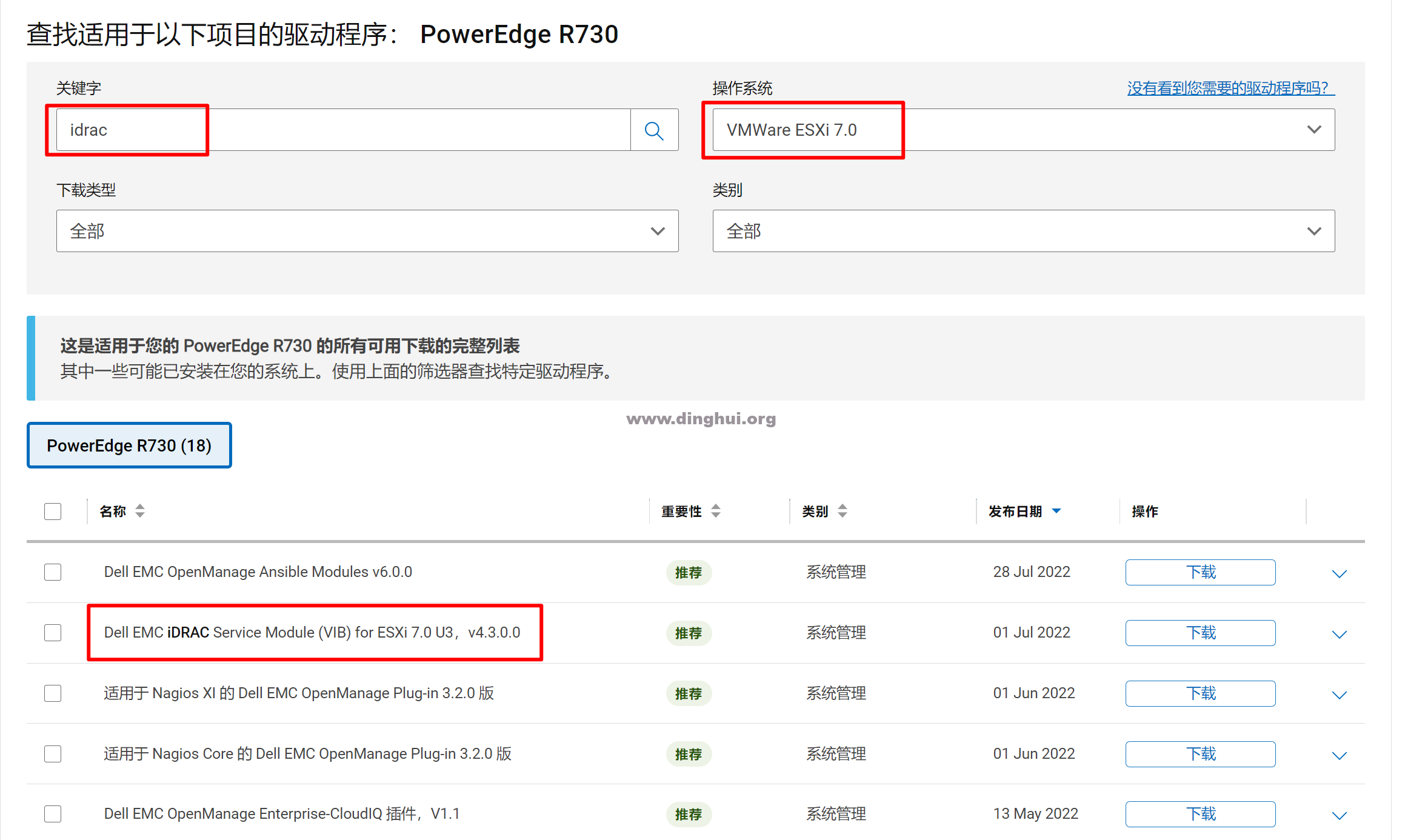

1、开启主机SSH,输入
esxcli software vib install -d /vmfs/volumes/{datastore path}/ISM*.zip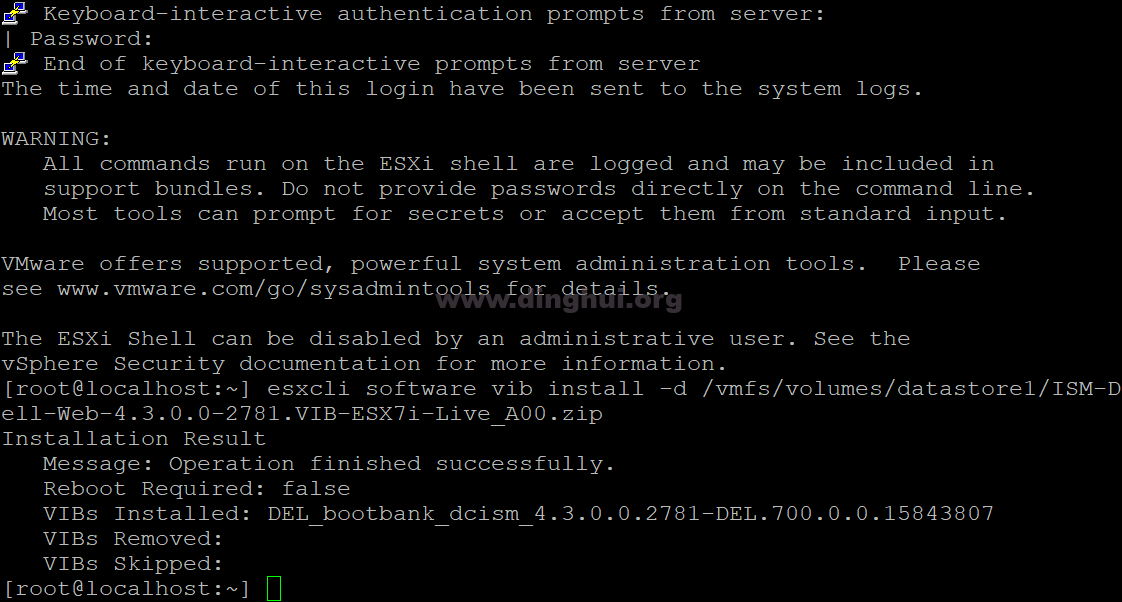
2、在 ESXi 管理界面,依次点击管理 -> 软件包 -> 安装更新,如下图:
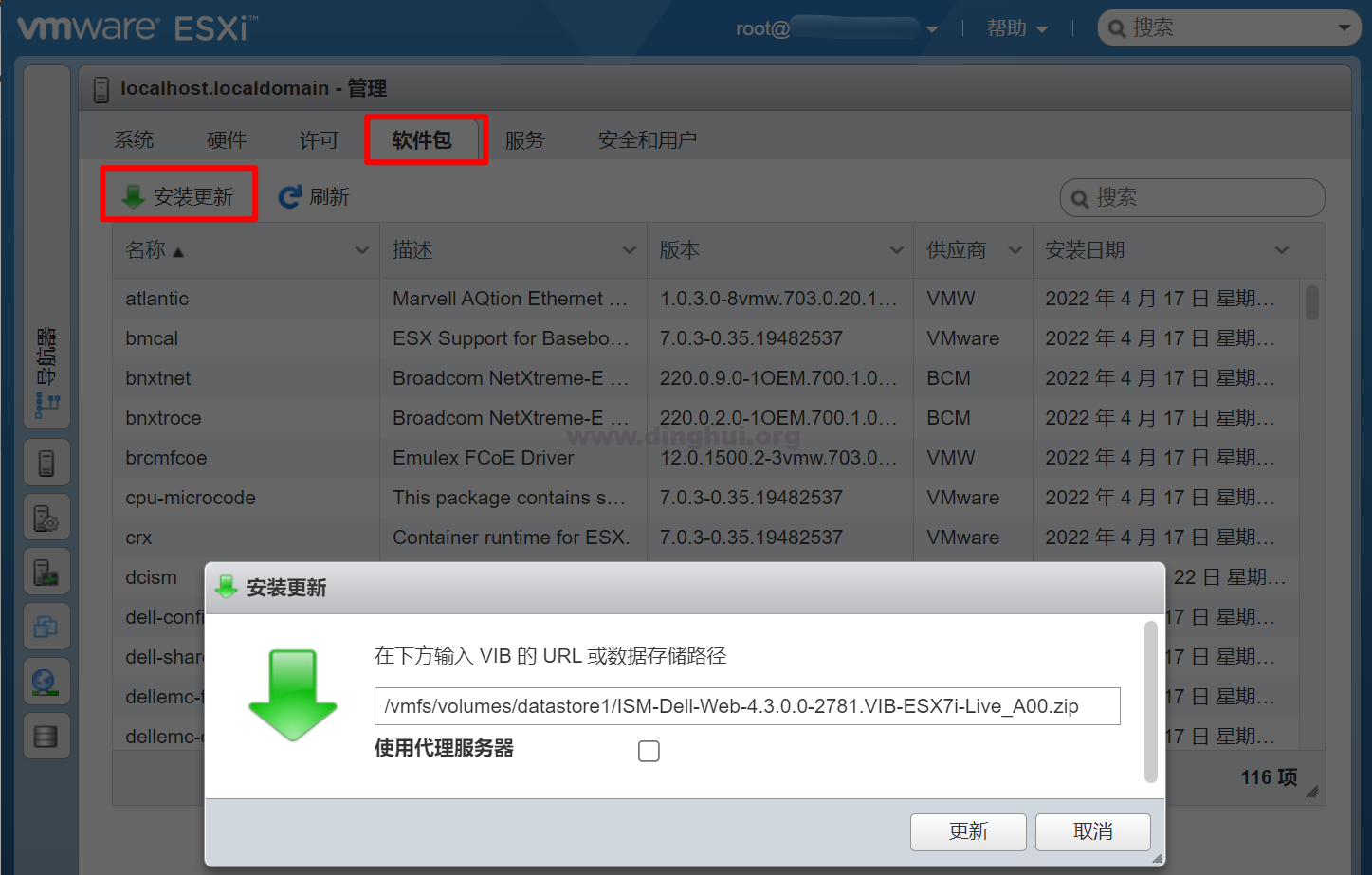
注:iDRAC Service Module 在安装后无需重启。
返回到iDrac界面,重新登录,信息已经有了。

发表评论