服务器上安装了ESXi6.7,启动后有CVE-2018-3646的警告
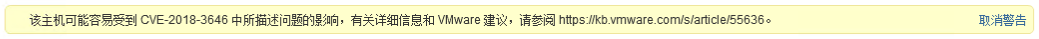
CVE-2018-3646主要是intel处理器芯片级的漏洞,可能造成虚拟化层面的信息泄露,具体可参看intel官方的公告
https://www.intel.com/content/www/us/en/security-center/advisory/intel-sa-00161.html
https://kb.vmware.com/s/article/55806?lang=zh_CN
解决办法:
1、在“配置”中“系统”的“高级系统设置”中找到"VMkernel.Boot.hyperthreadingMitigation",并将其值改为"true"
重启启动,警告消失;
2、升级最新的ESXi版本。
发表评论